Home >Backend Development >PHP Tutorial >How to optimize the performance of database queries in PHP functions?
How to optimize the performance of database queries in PHP functions?
- WBOYWBOYWBOYWBOYWBOYWBOYWBOYWBOYWBOYWBOYWBOYWBOYWBOriginal
- 2024-04-24 14:45:01505browse
Answer: Optimizing database query performance in PHP functions is crucial. Cause: Unnecessary overlapping query Invalid index Invalid query syntax Optimization tips: Use caching to optimize indexes Use appropriate query types to limit the result set Utilize EXPLAIN Use prepared statements
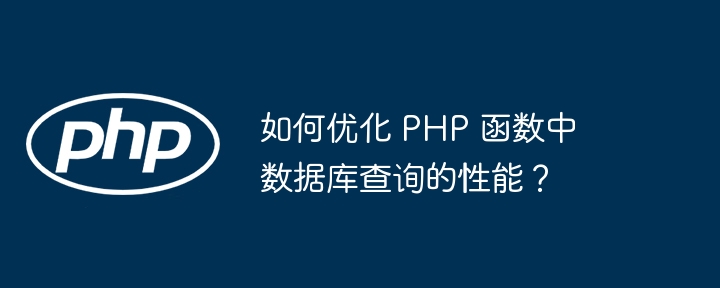
Optimization Performance of database queries in PHP functions
Causes of performance problems
Optimizing database queries can improve the overall performance of PHP functions. The main factors affecting query performance include:
- Unnecessary overlapping queries: Executing the same query multiple times leads to performance degradation.
- Invalid indexes: Missing or poorly maintained indexes can slow down queries.
- Invalid query syntax: Incorrect SQL syntax or inefficient query patterns can affect performance.
Optimization Tips
1. Use cache: Store frequently used query results in the cache to reduce the number of round trips to the database. Example:
$cache = new Cache();
$key = 'results';
if ($cache->has($key)) {
$results = $cache->get($key);
} else {
$results = $db->query('SELECT * FROM users');
$cache->set($key, $results);
}2. Optimize indexes: Create indexes for frequently queried columns to speed up data retrieval. Example:
$db->query('CREATE INDEX idx_name ON users (name)');3. Use the appropriate query type: Select the most appropriate query type, such as SELECT, UPDATE, or DELETE. Example:
$db->query('UPDATE users SET name = :name WHERE id = :id', [
':name' => $name, ':id' => $id
]);4. Limit the result set: Get only the required number of records, reducing the amount of data returned by the database. Example:
$db->query('SELECT * FROM users LIMIT 10 OFFSET 0');5. Utilizing EXPLAIN: Use the EXPLAIN statement to analyze the query and identify potential problem areas. Example:
$db->query('EXPLAIN SELECT * FROM users WHERE name LIKE "%John%"');6. Use prepared statements: Prepared statements prevent SQL injection attacks and improve performance because the query is only compiled once. Example:
$stmt = $db->prepare('SELECT * FROM users WHERE name = ?');
$stmt->execute([$name]);Practical case
The following is an optimized query that shows the application of best practices:
<?php
// 缓存结果
$cache = new Cache();
$key = 'popular_products';
if ($cache->has($key)) {
$products = $cache->get($key);
} else {
// 使用适当的查询类型
$stmt = $db->prepare('SELECT * FROM products ORDER BY views DESC LIMIT 10');
$stmt->execute();
$products = $stmt->fetchAll();
$cache->set($key, $products);
}Follow these tips and you can significantly improve your PHP functions Performance of database queries, thereby improving overall application responsiveness.
The above is the detailed content of How to optimize the performance of database queries in PHP functions?. For more information, please follow other related articles on the PHP Chinese website!

