Home >System Tutorial >Windows Series >How to prevent USB disk viruses from invading the computer in win8 system
How to prevent USB disk viruses from invading the computer in win8 system
- 王林forward
- 2024-04-24 14:19:13459browse
In the digital age, U disk viruses threaten our data security. In response to this problem, PHP editor Apple specially brings detailed operation methods for preventing U disk viruses from invading the computer in Win8 system. By understanding these measures, we can effectively protect the computer from USB flash drive viruses and ensure the security and integrity of the data.
Operation method to prevent U disk viruses from invading the computer:
1. First, return to the traditional desktop position of the Win8 computer, and then press the Win r shortcut key on the keyboard at the same time to open the computer's runtime window, then enter regedit in the opened window and click Enter to open the Registry Editor window of the Win8 computer. As shown in the figure:
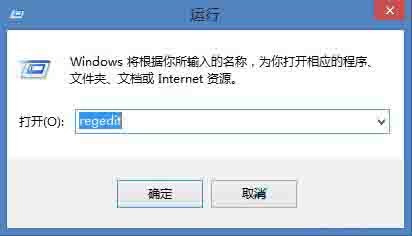
2. After that, click and expand HKEY_CURRENT_USER→Software→Microsoft→Windows→CurrentVersion→Explorer→MountPoints2 in the left menu of the opened registry editor window. , right-click on the MountPoints2 option and select Permissions from the drop-down menu. As shown in the picture:

3. Then the window as shown in the picture below will pop up. Click on each account and select the [Deny] check of [Full Control] below. After entering the box, click the [Yes (Y)] button in the [Security] prompt box that pops up every time. as the picture shows:
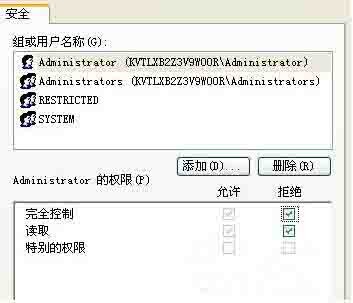
The above is the detailed content of How to prevent USB disk viruses from invading the computer in win8 system. For more information, please follow other related articles on the PHP Chinese website!
Related articles
See more- Windows Is Testing Major Improvements to the Start Menu
- What to do if win11win key is locked win11win key unlock method
- What should I do if Win10's sticky keys won't turn off and it appears again soon?
- Tutorial on how to deal with the blank start menu in win7
- WIN10 firewall cannot change the processing operation content of certain settings

