Home >System Tutorial >Windows Series >WIN10 firewall cannot change the processing operation content of certain settings
WIN10 firewall cannot change the processing operation content of certain settings
- 王林forward
- 2024-03-27 19:36:061226browse
php editor Baicao introduces the latest news: WIN10 firewall does not support the processing operation method of changing some settings. This situation may limit users' ability to customize Windows 10 Firewall. In response to this problem, we provide you with detailed solutions to help you easily deal with these settings and make your firewall more suitable for your needs.
1. Press the win R key to open the run and enter [services.msc].
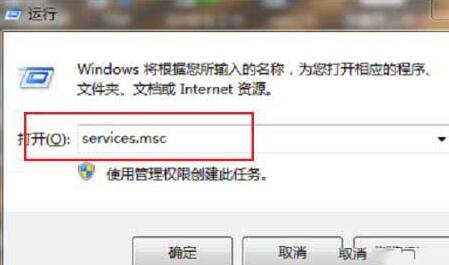
2. After entering the system service interface, scroll down to find the [Windows Firewall] service.
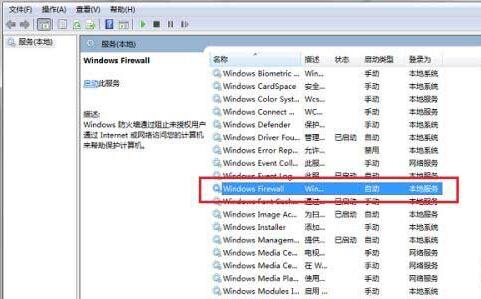
3. Right-click the firewall service [Windows Firewall] and select Properties.
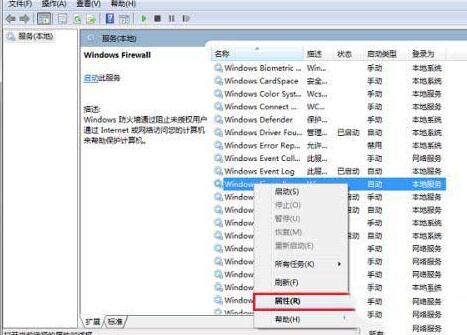
4. After entering the [Windows Firewall] service properties interface, you can see that the service startup type is manual and has been stopped.
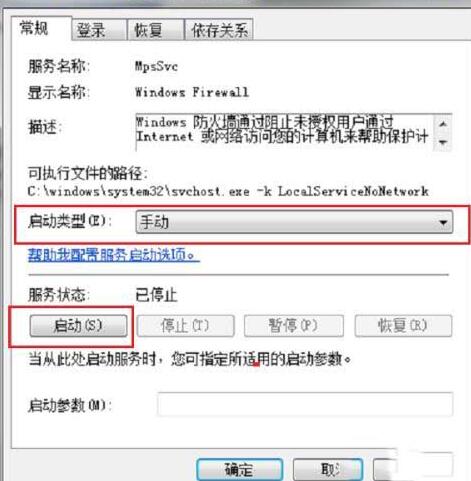
5. Set the startup type to automatic, click Start, start the [Windows Firewall] service, click OK to complete the setting, then change the windwos firewall settings, and it will not appear again. The problem is error code 0X8007.
6. You can also access system services through other methods. Right-click the computer on the desktop, select Management, click [Services and Applications->Services], and then turn on the [Windows Firewall] service to solve the problem. .
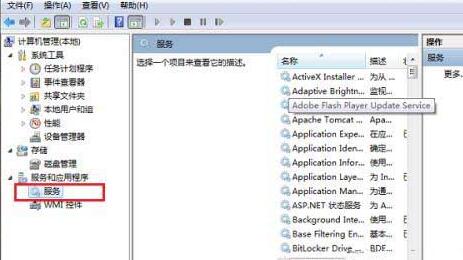
The above is the detailed content of WIN10 firewall cannot change the processing operation content of certain settings. For more information, please follow other related articles on the PHP Chinese website!

