Home >Software Tutorial >Mobile Application >How to log out and close the store in Kuaishou_How to log out and close the store in Kuaishou
How to log out and close the store in Kuaishou_How to log out and close the store in Kuaishou
- PHPzforward
- 2024-04-24 12:28:24695browse
If you want to log out and close the Kuaishou store but don’t know how to do it, this tutorial can help you. PHP editor Yuzai has compiled a method for logging out and closing a store in Kuaishou, including detailed steps and precautions. If you are experiencing logout difficulties or other issues, continue reading below for complete solutions.
Step one: Click on the three-horizontal icon and click on Kuaishou Store.

Step 2: Click the switch icon.

Step 3: Click on your personal nickname.

Step 4: Just close the store function.
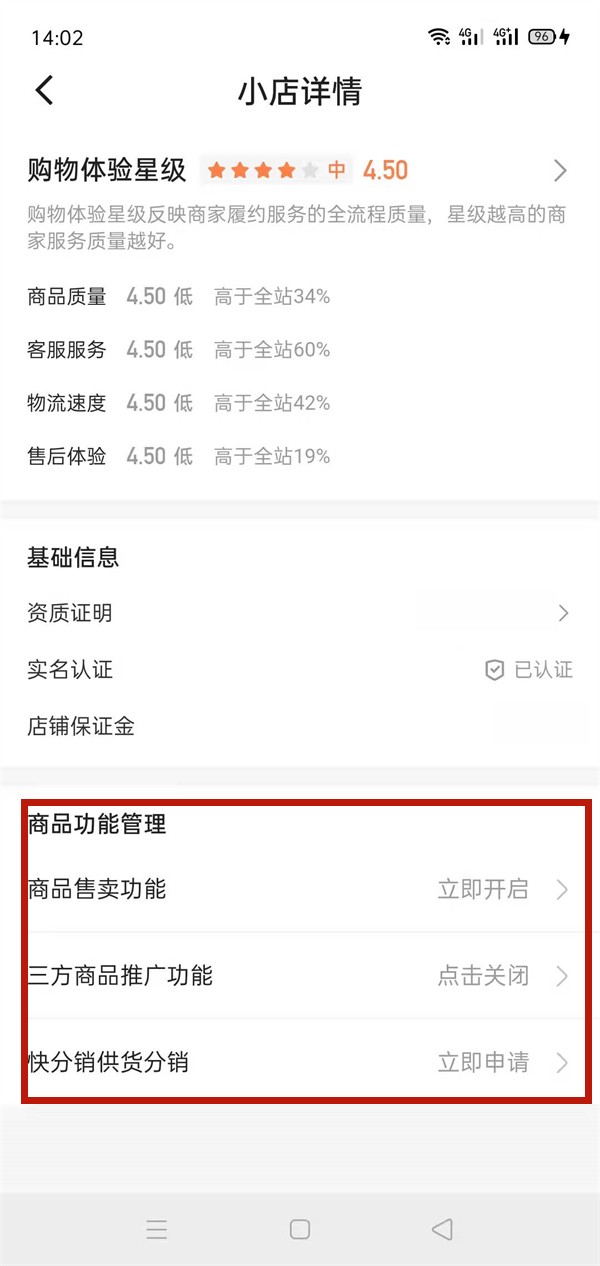
The above is the detailed content of How to log out and close the store in Kuaishou_How to log out and close the store in Kuaishou. For more information, please follow other related articles on the PHP Chinese website!
Related articles
See more- How to allow multiple users to use Youku membership? Detailed explanation on how to use multiple members of Youku!
- How to bind bank card and check balance using WeChat mobile phone operation guide
- Share how to export national karaoke accompaniment and teach you how to extract song accompaniment
- A simple guide to batch transfer photos from iPhone to computer
- Share the iQiyi member login method: how to let others scan the code to log in, so that two people can share a VIP account

