Home >Java >javaTutorial >Things to note when debugging Java functions in a multi-threaded environment?
Things to note when debugging Java functions in a multi-threaded environment?
- WBOYWBOYWBOYWBOYWBOYWBOYWBOYWBOYWBOYWBOYWBOYWBOYWBOriginal
- 2024-04-24 12:06:021251browse
During the debugging process of multi-threaded Java functions, you need to pay attention to the following key things: understand the uncertainty caused by concurrency, and use synchronization mechanisms to manage shared resource access. Use synchronization mechanisms or volatile variables to prevent data races and check shared variable status. Identify and resolve race conditions and use synchronization mechanisms to ensure consistent execution order. Examine deadlock detection and recovery mechanisms and monitor thread status to prevent deadlocks.
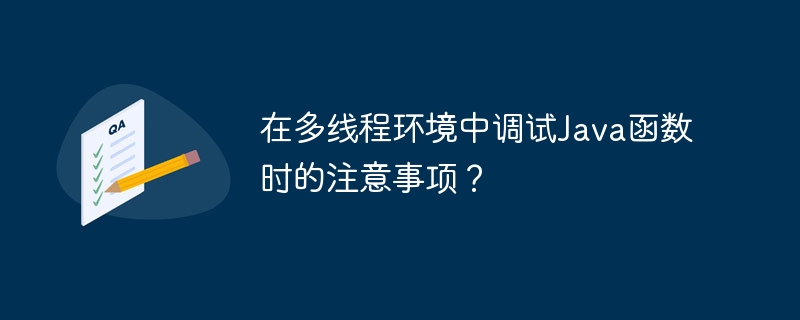
Precautions when debugging Java functions in a multi-threaded environment
Debugging a Java function in a multi-threaded environment may have Challenging because concurrency introduces uncertainty and errors that are difficult to reproduce. Here are some things to consider when debugging in such an environment:
1. Concurrency:
- Be aware that inter-thread interactions may not be definite.
- Use synchronization and locking mechanisms to manage access to shared resources.
- Consider using thread dumps to analyze thread status.
2. Data competition:
- Data competition refers to unordered access to shared variables from multiple threads.
- Use synchronization mechanism or volatile variables to prevent data races.
- Use debugging tools (such as VisualVM) to check the status of shared variables.
3. Race conditions:
- Race conditions mean that the order of program execution is different due to thread scheduling, resulting in different results.
- Determine the source of the race condition and use synchronization or locking mechanisms to resolve it.
- Use breakpoints and single-stepping to follow the code line by line.
4. Deadlock:
- Deadlock is a situation where two or more threads wait indefinitely for each other to release resources.
- Check the deadlock detection and recovery mechanism.
- Use tools such as JConsole to monitor thread status to detect deadlocks.
Practical case:
Consider a multi-threaded application that uses a shared queue to execute tasks. Here are some examples of potential problems:
- Without proper synchronization, tasks may be processed in an unexpected order, resulting in data corruption.
- If queue operations are not properly locked, data races may occur, resulting in lost or corrupt tasks.
- Due to deadlock, if two threads are waiting for each other to release the same lock, the thread may wait indefinitely.
Solution:
- Use a synchronization mechanism, such as a lock or a read/write lock, to manage access to the queue.
- Verify that queue operations are thread-safe, or use a concurrent queue class.
- Use deadlock detection and recovery mechanisms, such as monitoring thread status or using timeouts.
The above is the detailed content of Things to note when debugging Java functions in a multi-threaded environment?. For more information, please follow other related articles on the PHP Chinese website!

