Where is the navicat backup file?
- 下次还敢Original
- 2024-04-24 11:39:12837browse
Navicat backup files are usually saved in the following location under its installation directory: Windows: C:\Users[username]\AppData\Roaming\PremiumSoft\Navicat[database version][connection name]\BackupMac:~ /Library/Preferences/Navicat/[Database version]/[Connection name]/Backup
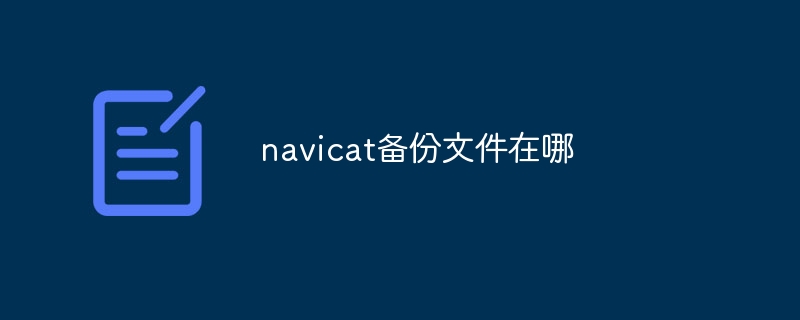
##Navicat backup file location
Navicat's backup files are usually saved in the following location of its installation directory:Windows
<code>C:\Users\[用户名]\AppData\Roaming\PremiumSoft\Navicat\[数据库版本]\[连接名称]\Backup</code>
Mac
<code>~/Library/Preferences/Navicat/[数据库版本]/[连接名称]/Backup</code>Where:
- [username]
is the username logged in on your computer. - [Database Version]
is the version of Navicat you installed, such as Navicat Premium or Navicat for MySQL. - [Connection Name]
is the name of the database connection you created in Navicat.
Note:
- By default, Navicat names the backup file
- [database name]_backup_[date and time]. navicatbak
.You can change the default location and name of your backup files by navigating to the Backup window and right-clicking on the backup file you want to save.
The above is the detailed content of Where is the navicat backup file?. For more information, please follow other related articles on the PHP Chinese website!
Statement:
The content of this article is voluntarily contributed by netizens, and the copyright belongs to the original author. This site does not assume corresponding legal responsibility. If you find any content suspected of plagiarism or infringement, please contact admin@php.cn
Previous article:How to rename database in navicatNext article:How to rename database in navicat

