Home >System Tutorial >Windows Series >How to uninstall wmp player in WIN8
How to uninstall wmp player in WIN8
- WBOYWBOYWBOYWBOYWBOYWBOYWBOYWBOYWBOYWBOYWBOYWBOYWBforward
- 2024-04-24 10:46:26615browse
Dear readers, when using Windows 8 system, you may want to uninstall Windows Media Player (WMP) player. To this end, PHP editor Baicao will guide you through step-by-step operations. The following article details how to uninstall WMP, including the required steps and considerations. Read on for a complete guide on how to uninstall WMP.
1. Open the Control Panel and select Programs and Features.
2. Click to enable or disable Windows features.
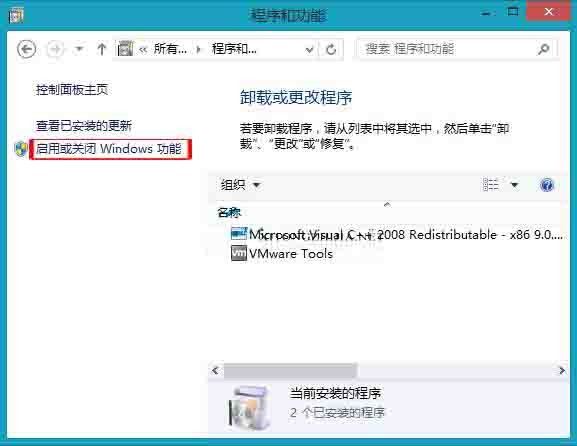
3. Uncheck Windows Media Player under Media Function.

4. Click OK to start uninstalling.
The above is the detailed content of How to uninstall wmp player in WIN8. For more information, please follow other related articles on the PHP Chinese website!
Related articles
See more- How to cancel icon pinning in Windows 11_How to cancel icon pinning in Windows 11
- How to enable quick startup in win10 How to enable fast startup in win10
- How to delete old password information in win11 How to delete old password information in win11
- How to solve the problem of plugging in headphones and still playing music in win10?
- What should I do if the win11 controller is successfully connected but cannot control the game?

