Home >Software Tutorial >Office Software >How to apply for access rights in WPS_Tutorial on applying for access rights in WPS
How to apply for access rights in WPS_Tutorial on applying for access rights in WPS
- 王林forward
- 2024-04-24 10:07:321198browse
In office collaboration, WPS permission management sometimes causes trouble. How to apply for access rights efficiently and conveniently? PHP editor Xinyi has compiled a detailed operation tutorial to solve this problem, aiming to help everyone effectively solve the problem of access permission application. The following content will guide you step by step through the entire process of applying for WPS access rights, so please continue to pay attention.
Step one: Open WPS Office and click on the document (as shown in the picture).
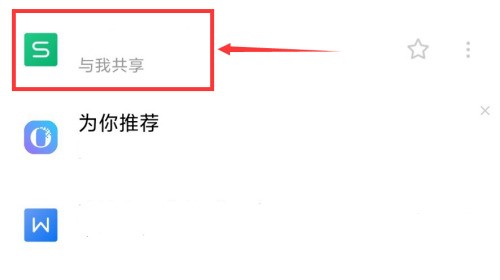
Step 2: Click Apply for Permissions in the lower right corner (as shown in the picture).

Step 3: The application for permission is completed and the other party has been notified (as shown in the picture).
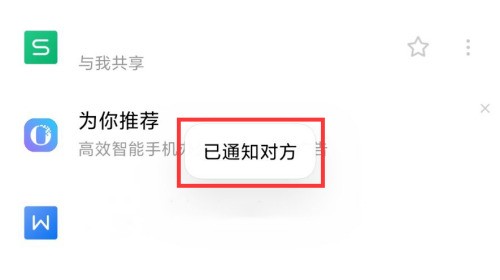
The above is the detailed content of How to apply for access rights in WPS_Tutorial on applying for access rights in WPS. For more information, please follow other related articles on the PHP Chinese website!

