Home >Software Tutorial >Mobile Application >How to generate subtitles from sound clipping
How to generate subtitles from sound clipping
- WBOYWBOYWBOYWBOYWBOYWBOYWBOYWBOYWBOYWBOYWBOYWBOYWBforward
- 2024-04-24 08:13:24658browse
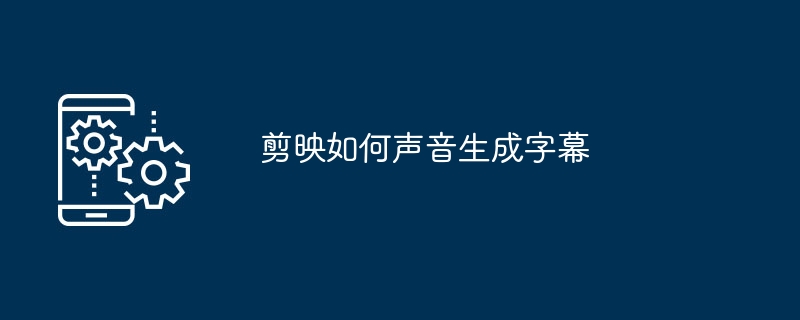
Are you having trouble recognizing sounds to generate subtitles? If you're editing your video using Cutout, this problem will be solved! PHP editor Yuzai has compiled detailed operation methods to help you easily solve the problem of subtitle generation. Keep reading below for a step-by-step guide to quickly master the secrets of subtitle recognition.
1. Click to open the Cutout APP on your phone. After entering, click on "Start Creating" in the middle of the page to open it.
2. After the page jumps to the mobile phone album page, select the video you want to edit and click "Add" on the lower right to import it.
3. After successfully importing the video, click to select the "Text" item in the options bar at the bottom of the video editing page.
4. Next, swipe the screen to find "Recognize Subtitles" among the options that appear, and click on it.
5. Click to select "Video Only" in the subtitle recognition window, and then click the "Start Matching" button.
6. Finally, the recognized subtitles will appear under the video.
46
The above is the detailed content of How to generate subtitles from sound clipping. For more information, please follow other related articles on the PHP Chinese website!
Related articles
See more- 5+ Best Free Video Editors for Windows 11 [2022 Tutorials]
- AI video editor Dumme: can turn long YouTube videos into short videos in just a few minutes
- Detailed explanation and application examples of video editing functions in PHP
- Recommended niche and easy-to-use video editing APP_What are the black technology Android software for video format conversion?
- How to set VideoStudio x10 to enter the video editing interface when it starts - How to set VideoStudio x10 to enter the video editing interface when it starts

