Home >Computer Tutorials >Troubleshooting >What are the benefits of upgrading the motherboard BIOS?
What are the benefits of upgrading the motherboard BIOS?
- 王林forward
- 2024-04-24 08:10:20997browse
Benefits of upgrading your motherboard BIOS If you are experiencing computer problems, such as poor performance, compatibility issues, or boot failures, upgrading your motherboard BIOS may help resolve them. The BIOS (Basic Input/Output System) is the firmware embedded in the motherboard that is responsible for booting the computer and loading the operating system. Upgrading your BIOS can add new features, improve stability, enhance compatibility, and fix bugs for your motherboard. Here's a closer look at the benefits of upgrading your motherboard BIOS, and how to do it safely.
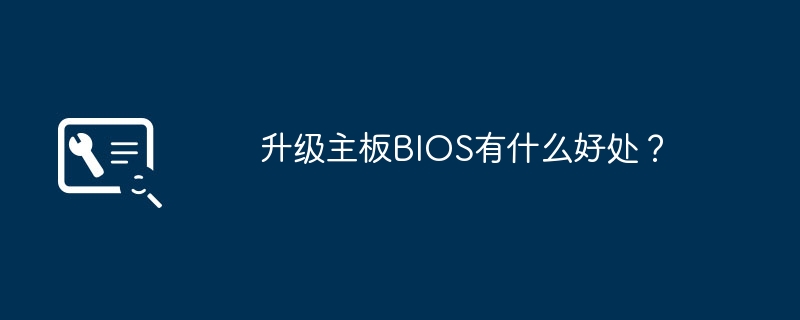
What are the benefits of upgrading the motherboard BIOS?
The functions of upgrading BIOS are as follows:
1. Upgrading BIOS can improve the performance of the computer, increase the running speed of the computer, and support new CPUs;
2. Upgrade BIOS , can correct the original BIOS errors and make the computer run normally;
3. Upgrade the BIOS, which can improve the compatibility with other hardware such as memory, graphics card, hard disk, etc.;
4. Upgrade the BIOS, There are many new features available, such as enhancing the environment, adjusting the screen, and more.
What are the benefits of updating computer motherboard?
Computer motherboard updates have the following benefits:
1. Support new processors and graphics cards, improving performance and speed.
2. Support new technologies and interfaces, such as USB 3.0, PCIe 4.0, etc., providing faster data transmission speeds.
3. Improve system stability and compatibility, and reduce crashes and conflicts.
4. Provide more expansion slots and interfaces to facilitate the addition of new hardware devices.
5. Support higher memory capacity and frequency to improve system operating efficiency.
6. Update BIOS firmware to fix bugs and provide new features. In short, updating the motherboard can improve the performance, stability and compatibility of the computer, making it more adaptable to new hardware and software requirements.
The above is the detailed content of What are the benefits of upgrading the motherboard BIOS?. For more information, please follow other related articles on the PHP Chinese website!

