Home >Software Tutorial >Computer Software >Specific methods for making colorful discs using AI
Specific methods for making colorful discs using AI
- WBOYWBOYWBOYWBOYWBOYWBOYWBOYWBOYWBOYWBOYWBOYWBOYWBforward
- 2024-04-23 17:49:231165browse
How to use AI to easily create colorful discs? Want to make stunning colorful discs but have no experience? PHP editor Apple has brought you a detailed tutorial on making a disc with AI. This tutorial will guide you step-by-step through the entire process, from preparing your image to using AI tools to generate a vivid disc. Whether you're new to graphic design or a seasoned pro, this tutorial will help you create an impressive, colorful disc with ease. Read on to discover the secrets behind AI’s disc creation!
In ai, create a new 800*800 document, select the ellipse tool, hold down shift to draw a perfect circle shape, and fill it with color, as shown in the picture
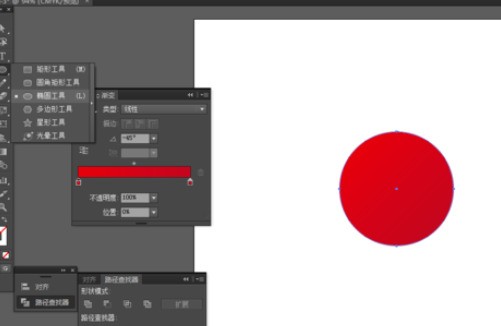
Select the circle to Object-Path-Offset Path, and add gradient color, as shown in the picture
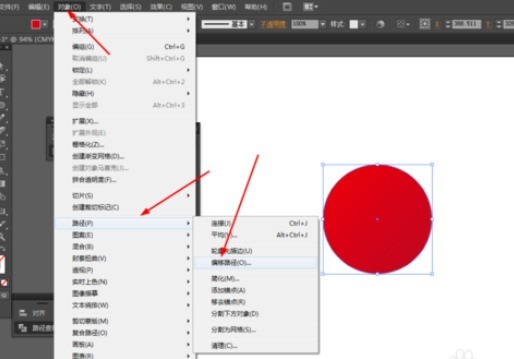
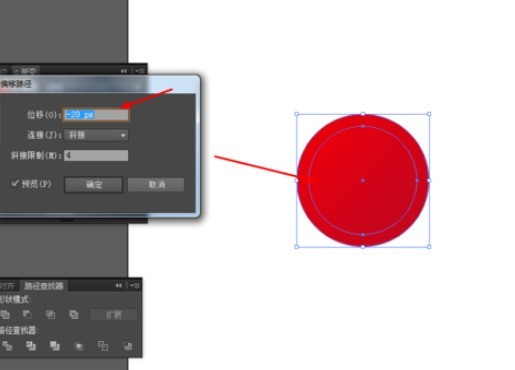
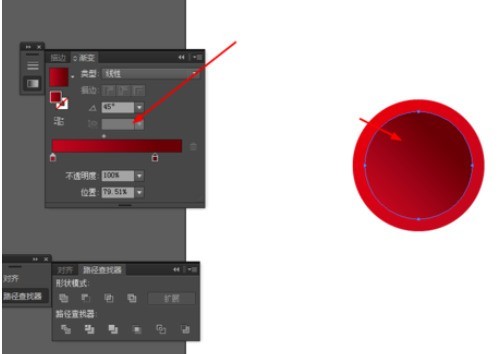
Right-click the circle and select Transform-Scale to copy the circle shape, and add a gradient color, as shown in the picture
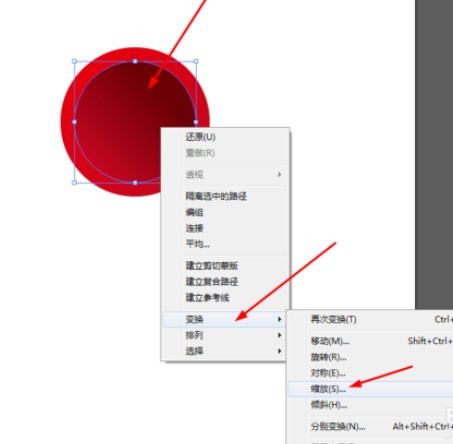
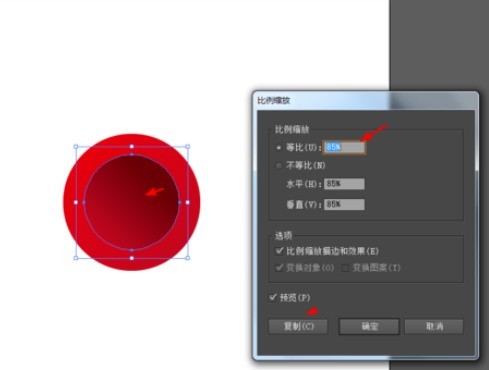
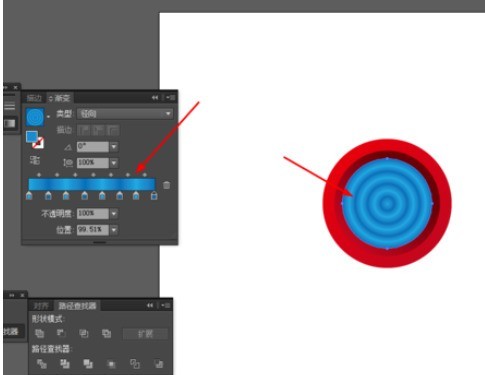
Select the Ellipse tool, draw a perfect circle shape, and fill it with white, as shown in the picture
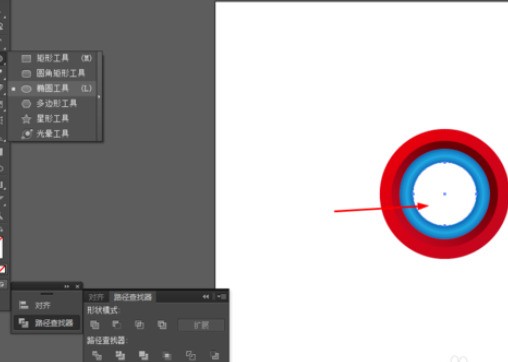
Select the white circle and go to Effect-Blur-Gaussian Blur, as shown in the picture
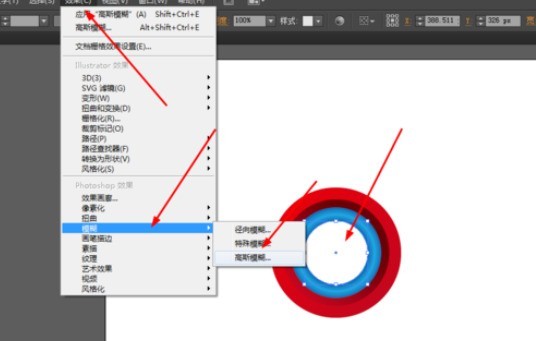

The effect is as shown in the picture

The above is the detailed content of Specific methods for making colorful discs using AI. For more information, please follow other related articles on the PHP Chinese website!

