Home >Software Tutorial >Computer Software >How to bind a mobile phone number to a seewo whiteboard_How to bind a mobile phone number to a seewo whiteboard
How to bind a mobile phone number to a seewo whiteboard_How to bind a mobile phone number to a seewo whiteboard
- PHPzforward
- 2024-04-23 17:43:101190browse
How to bind a mobile phone number to Seewo Whiteboard? If you encounter this problem, this article will bring you detailed binding methods. Binding a seewo whiteboard with a mobile phone number helps account security and data management, making it more convenient for you to use seewo whiteboard. Next, let us explore the steps of binding a mobile phone number with Seewo Whiteboard to help you easily solve this problem.
The first step is to click to enter the seewo whiteboard.

The second step is to click My Interface Settings.

The third step is to click on account management in the settings interface.

The fourth step is to click on Bind Mobile Number and follow the process.
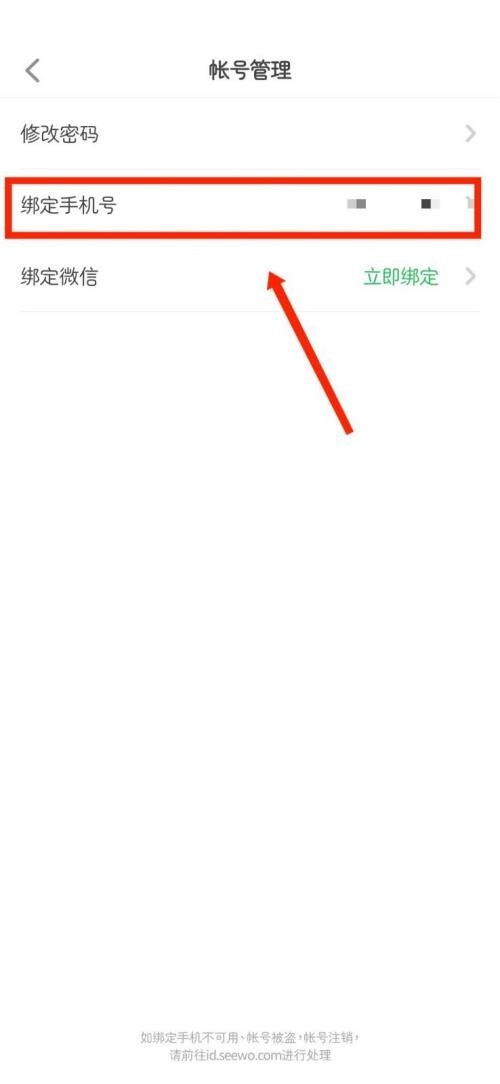
The above is the detailed content of How to bind a mobile phone number to a seewo whiteboard_How to bind a mobile phone number to a seewo whiteboard. For more information, please follow other related articles on the PHP Chinese website!

