Home >Software Tutorial >Computer Software >How to restore the toolbar to default in MathType_MathType specific operations to restore the toolbar to default
How to restore the toolbar to default in MathType_MathType specific operations to restore the toolbar to default
- 王林forward
- 2024-04-23 16:19:17990browse
Have you encountered the problem that the MathType toolbar is cluttered or disappearing? PHP editor Youzi will introduce in detail how to restore the default settings of the MathType toolbar. Continue reading below for a step-by-step guide to restoring the toolbar and restoring normal functionality to MathType.
1. Keep pressing the mouse on the blank area in the lower right corner of the formula dialog box.
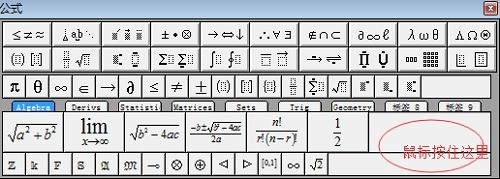
2. Drag the formula dialog box to the ruler position, and the toolbar will return to the default.
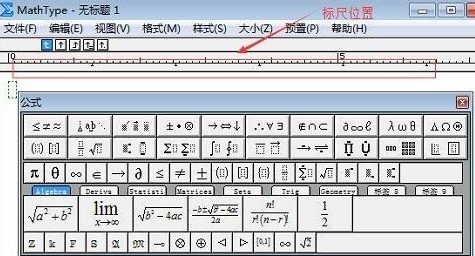
3. If the ruler is not displayed in the editor, you need to drag the formula dialog box to the menu position, and the toolbar will also return to the default.
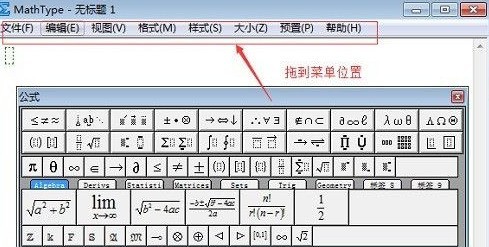
The above is the detailed content of How to restore the toolbar to default in MathType_MathType specific operations to restore the toolbar to default. For more information, please follow other related articles on the PHP Chinese website!
Related articles
See more- How to set the extraction code for network disk? -Network disk setting extraction code method
- Iterative production operation method within the square of the geometric sketchpad
- Detailed method of constructing textured cones with geometric sketchpad
- Beyond Compare compares table data to display row numbers
- How to find all files in Everything How to find all files in Everything

