Home >Software Tutorial >Computer Software >Detailed method for exporting built-in model components from Revit
Detailed method for exporting built-in model components from Revit
- WBOYWBOYWBOYWBOYWBOYWBOYWBOYWBOYWBOYWBOYWBOYWBOYWBforward
- 2024-04-23 16:07:15823browse
The built-in model components in Revit cannot be exported directly, which brings inconvenience to many users. PHP editor Banana brings you a detailed method of exporting built-in model components from Revit, from format selection to operation steps, with a comprehensive analysis to help you solve this problem. This tutorial will introduce in detail how to export the built-in model components in Revit to common formats such as IFC and DWG to facilitate subsequent use and collaboration.
Create a group of built-in models
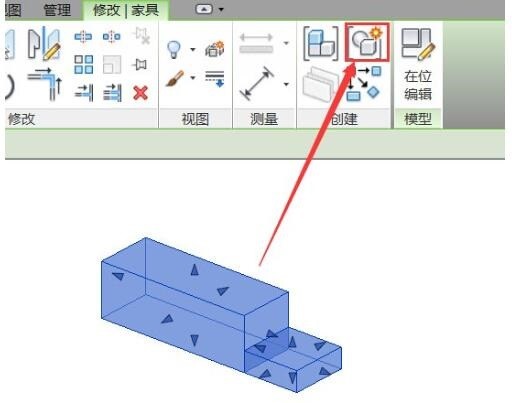
Application menu-Save as-Library-Group
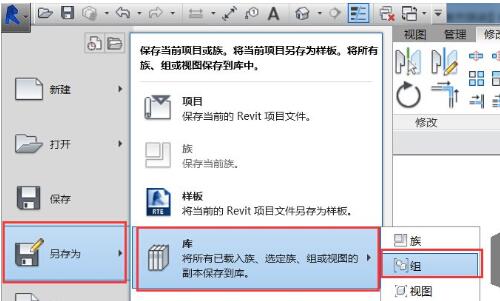
Enter a name, Save the file. In your new project, select Insert tab, load as family, find the file you just saved
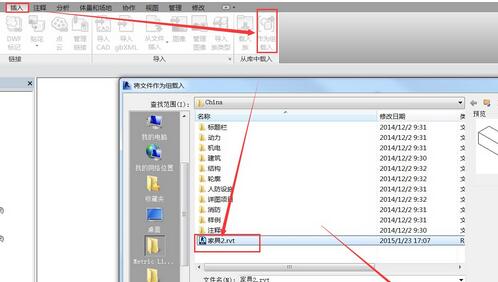
Find the project browser, Group-Model-the group you loaded in , right-click and select Create Instance and place it in the project
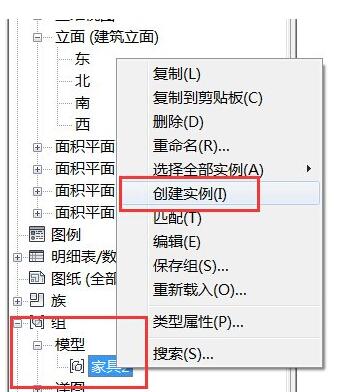
5. After placing the group, you can select it and then select Ungroup on the Modify tab. This is perfect.
The above is the detailed content of Detailed method for exporting built-in model components from Revit. For more information, please follow other related articles on the PHP Chinese website!

