Home >Software Tutorial >Computer Software >A simple way to find courseware on seewo Whiteboard
A simple way to find courseware on seewo Whiteboard
- WBOYWBOYWBOYWBOYWBOYWBOYWBOYWBOYWBOYWBOYWBOYWBOYWBforward
- 2024-04-23 14:37:191199browse
Are you still worried about finding seewo whiteboard courseware? PHP editor Zimo brings you a convenient guide for finding courseware on Seewo Whiteboard to solve your problems. This article will detail various methods to help you easily find the courseware you need. No need to waste time looking around, this article will guide you through the process step by step.
Enter the seewo whiteboard software and if you want to find courseware, just click the [Courseware Library] option in the left column to start the search, as shown in the picture:

You can see various types of courseware in the courseware library. Different courseware has its own subject and grade level. If you want to find the courseware materials you need, just click on the setting option pointed by the arrow, that is You can start to set the courseware filtering conditions, as shown in the figure:

The teaching material selection interface pops up. You can choose from the school period, subject, teaching material and grade, and then click [OK]. , as shown in the picture:

After completing the selection in the previous step, the user can select the unit and text on the right, and you can see the courseware produced by each teacher on the left , as shown in the picture:

Click on the courseware you want to view, and you can see all the contents of this courseware, as shown in the picture:
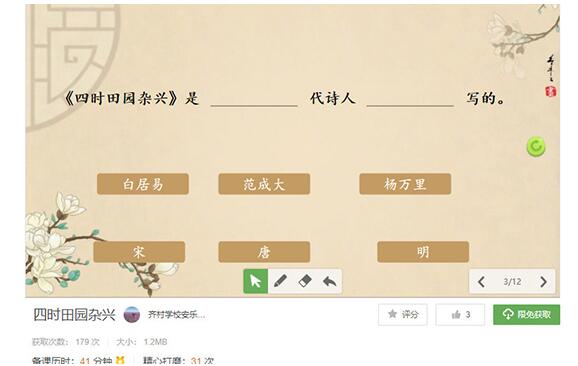
If you want to upload your own courseware, just click the [Upload Courseware] option in the courseware library and select the corresponding teaching material range to upload, as shown in the figure:

For those of you who have just come into contact with seewo whiteboard software, after studying the operation content of seewo whiteboard search courseware in this article, do you think it will be easier to operate it in the future?
The above is the detailed content of A simple way to find courseware on seewo Whiteboard. For more information, please follow other related articles on the PHP Chinese website!

