Home >Backend Development >PHP Tutorial >How to debug HTTP requests of PHP functions using Guzzle Debugger?
How to debug HTTP requests of PHP functions using Guzzle Debugger?
- 王林Original
- 2024-04-23 14:06:011314browse
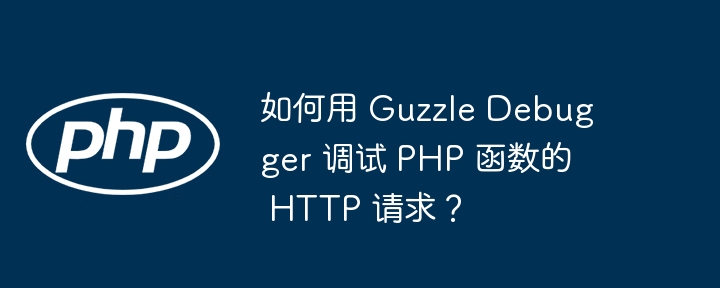
How to use Guzzle Debugger to debug HTTP requests of PHP functions?
Guzzle Debugger is a powerful tool that gives you insight into HTTP requests made within PHP functions. By providing detailed logs and diagnostic information, it helps identify and resolve any issues related to requests and responses.
Install Guzzle Debugger
composer require guzzle/debug
Enable Guzzle Debugger
In order to enable Guzzle Debugger, you need to use setDebug( ) Method to add DebugPlugin to GuzzleHttp\Client:
use GuzzleHttp\Client; use GuzzleHttp\HandlerStack; use GuzzleHttp\Middleware\DebugMiddleware; $handler = HandlerStack::create(); $handler->push(DebugMiddleware::log()); $client = new Client(['handler' => $handler]);
Actual case
The following is one Example of using Guzzle Debugger to debug HTTP requests:
use GuzzleHttp\Client;
$client = new Client();
try {
$response = $client->request('GET', 'https://example.com/api/v1/users');
echo $response->getBody();
} catch (\Exception $e) {
echo $e->getMessage();
}
// 输出调试日志
echo DebugMiddleware::log();The debug log output will contain the following information:
- Request URI
- Request method
- HTTP version
- Request header
- Request body
- Response status code
- Response header
- Response body
Use debug logs for troubleshooting
Debug logs can help you identify issues such as:
- Wrong request method or URI
- Missing or invalid request headers
- Invalid JSON request body
- Server-side error response
By viewing debug logs, you can quickly determine the source of the problem and take action Appropriate measures to solve the problem.
Custom log levels
Guzzle Debugger provides a variety of log levels, allowing you to control the amount of information included in the logs. By default, it uses LOG_INFO, which logs all request and response information. You can customize the log level using the GuzzleHttp\Middleware\DebugMiddleware::setLevel() method:
DebugMiddleware::setLevel(DebugMiddleware::LOG_DEBUG);
This will log more detailed debugging information, including error traceback and internal PSR-7 Request and response objects.
The above is the detailed content of How to debug HTTP requests of PHP functions using Guzzle Debugger?. For more information, please follow other related articles on the PHP Chinese website!

