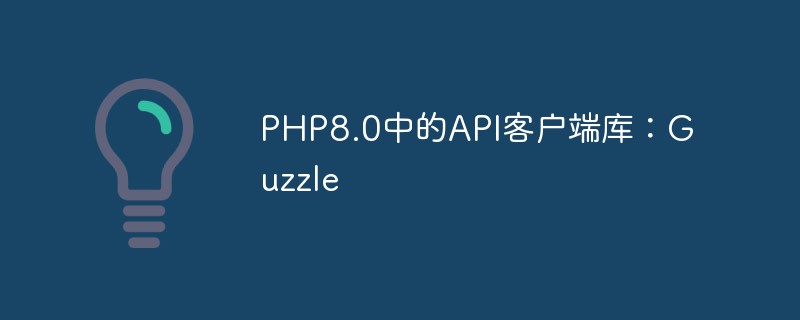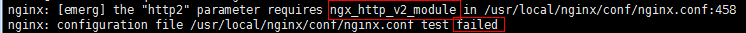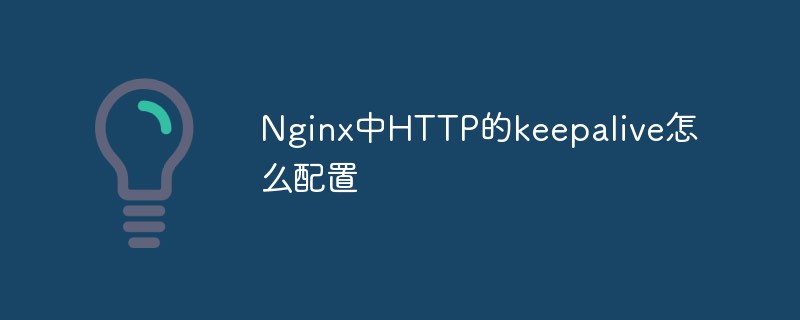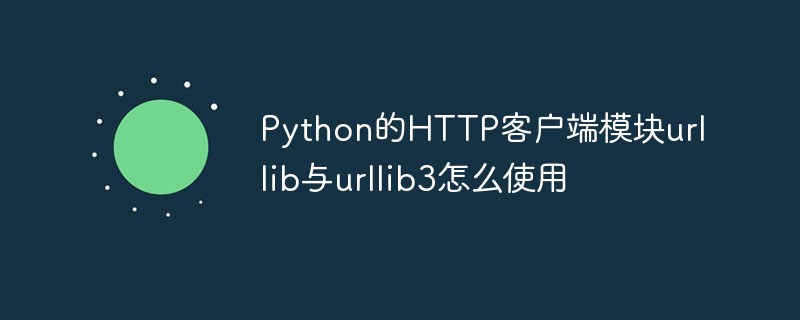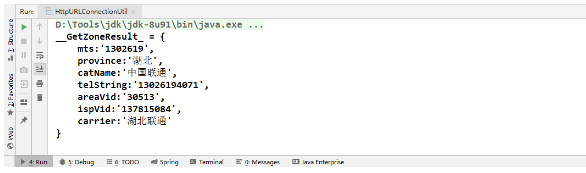Why choose GuzzleHTTP
Guzzle is a PHP HTTP client used to easily send requests and integrate into our WEB services.
接口简单:构建查询语句、POST请求、分流上传下载大文件、使用HTTP cookies、上传JSON数据等等。 发送同步或异步的请求均使用相同的接口。 使用PSR-7接口来请求、响应、分流,允许你使用其他兼容的PSR-7类库与Guzzle共同开发。 抽象了底层的HTTP传输,允许你改变环境以及其他的代码,如:对cURL与PHP的流或socket并非重度依赖,非阻塞事件循环。 中间件系统允许你创建构成客户端行为。
Guzzle Chinese documentation: https://guzzle-cn.readthedocs.io/zh_CN/latest/
Install GuzzleHTTP
1. Install composerBecause thinkphp6 uses composer to install , so composer has been installed in my environment, and the composer installation method is skipped here. Please use Baidu if necessary.
2. Install GuzzleEnter the tp project directorycd /Applications/XAMPP/htdocs/tp1/tp
Execute the installation command
composer require guzzlehttp/guzzle3.Open
extension=php_openssl.dll## in the php.ini document
#Send http get sample code1. Introduce GuzzleHttp in the controller<pre class="brush:php;toolbar:false">use GuzzleHttp\Client;
use GuzzleHttp\Exception\GuzzleException;</pre>2. The following sample program uses HTTP GET to obtain the access token of the WeChat public platform in tp6 //微信公众平台获取access token url
$url = 'https://api.weixin.qq.com/cgi-bin/token?';
//获取access token时需要携带的参数
$params = array(
'grant_type' => 'client_credential',
'appid' => config('app.WECHAT.APPID'),
'secret' => config('app.WECHAT.SECRET')
);
$resp = null;
try {
//使用GuzzleHTTP发送get请求
$client = new Client();
$resp = $client->request('GET', $url.http_build_query($params));
} catch (GuzzleException $e){
print($e);
}
if (empty($resp)) {
return null;
}
//获取微信公众平台的response
$data = json_decode($resp->getBody(), true);
if (isset($data['errcode']) && $data['errcode'] != 0) {
throw new \think\Exception ($data['errmsg'], $data['errcode']);
}
Send http post sample codeThe usage is very simple, just look at the code.
/**
* 创建自定义菜单
*/
public function menu()
{
require __DIR__ . '/../../vendor/autoload.php';
//构建HTTP post JSON body数据
$data = array(
'button' => array(
array(
'type' => 'click',
'name' => '主菜单1',
'sub_button' => array(
array(
'type' => 'click',
'name' => '子菜单1',
'key' => self::MENU_MAIN_1_CHILD_1
),
array(
'type' => 'view',
'name' => '百度',
'url' => 'https://www.baidu.com'
)
)
),
array(
'type' => 'click',
'name' => '主菜单2',
'sub_button' => array(
array(
'type' => 'click',
'name' => '子菜单1',
'key' => self::MENU_MAIN_2_CHILD_1
),
array(
'type' => 'view',
'name' => 'QQ',
'url' => 'http://www.qq.com'
)
)
),
array(
'type' => 'click',
'name' => '主菜单3',
'key' => self::MENU_MAIN_3
)
)
);
//构造请求json body和header数据
$options = json_encode($data, JSON_UNESCAPED_UNICODE);
$jsonData = [
'body' => $options,
'headers' => ['content-type' => 'application/json']
];
$resp = null;
try {
$client = new Client();
//生成微信公众号菜单需要调用的微信接口url
$url = 'https://api.weixin.qq.com/cgi-bin/menu/create?access_token=' . $this->_getAccessToken();
//发送http post请求
$resp = $client->post($url, $jsonData);
} catch (GuzzleException $e){
print($e);
}
if (empty($resp)) {
return null;
}
echo $resp->getBody();
}
Related recommendations: The latest 10 thinkphp video tutorials