Home >Software Tutorial >Computer Software >How to set up a personal resume in Tencent wegame_Tutorial on setting up a personal resume in Tencent wegame
How to set up a personal resume in Tencent wegame_Tutorial on setting up a personal resume in Tencent wegame
- WBOYWBOYWBOYWBOYWBOYWBOYWBOYWBOYWBOYWBOYWBOYWBOYWBforward
- 2024-04-23 13:40:28770browse
Do you want to create a dazzling personal resume on Tencent WeGame to attract the attention of friends and the favor of game teams? PHP editor Xigua will bring you a detailed setting tutorial to guide you step by step to complete the improvement of your personal resume, so that you can stand out in the game. Hurry up and continue reading, create your own WeGame resume, and let your friends shine!
First turn on the computer and click to enter wegame.
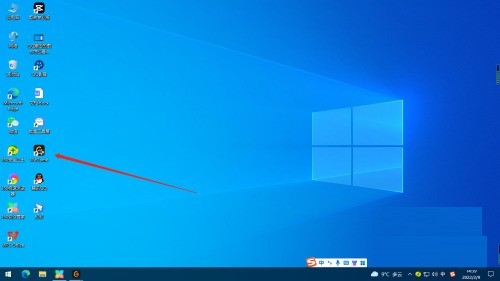
Then click on the avatar above.
Then click to enter the personal settings interface.
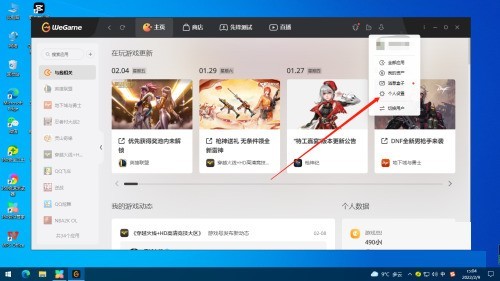
Finally click to enter your personal profile.
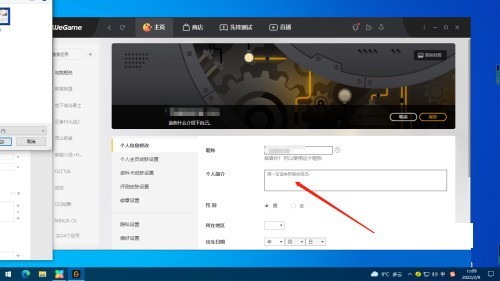
The above is the detailed content of How to set up a personal resume in Tencent wegame_Tutorial on setting up a personal resume in Tencent wegame. For more information, please follow other related articles on the PHP Chinese website!

