Home >Software Tutorial >Computer Software >How to quickly view recorded videos in OBS Studio_How to quickly view recorded videos in OBS Studio
How to quickly view recorded videos in OBS Studio_How to quickly view recorded videos in OBS Studio
- 王林forward
- 2024-04-23 12:40:05771browse
After recording video in OBS Studio, how to quickly view the recorded video? This article, written by php editor Xinyi, brings you a method to quickly view recorded videos in OBS Studio. It introduces in detail how to quickly find and play recorded videos, helping users solve the problem of difficult viewing of recordings.
1. First, double-click the OBS icon on the computer desktop to open the software.

2. Then in the main interface of the software, click [File] in the menu bar.
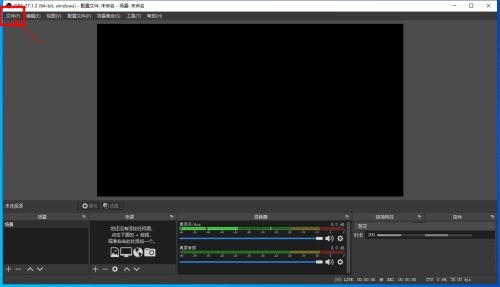
3. Then click [Show Video] in the file drop-down menu.
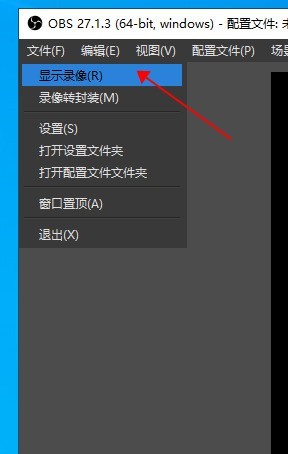
4. Finally, quickly open the folder where the video file is saved to view the recorded video.
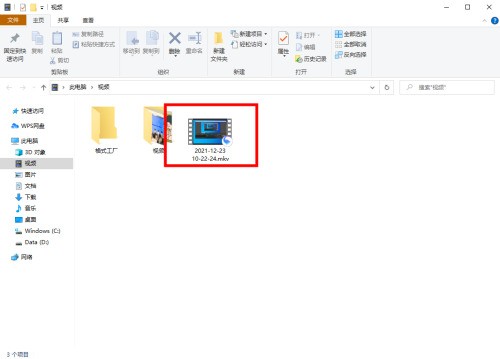
The above is the detailed content of How to quickly view recorded videos in OBS Studio_How to quickly view recorded videos in OBS Studio. For more information, please follow other related articles on the PHP Chinese website!

