Home >Software Tutorial >Computer Software >The operation process of drawing flame logo with AI
The operation process of drawing flame logo with AI
- 王林forward
- 2024-04-23 12:30:11741browse
Are you looking for an eye-catching flame logo design for your project? In this tutorial, we'll guide you through drawing a captivating fire logo using AI. With step-by-step instructions and clear screenshots, we'll teach you to create a dynamic flame logo from scratch. Whether you're an experienced designer or a newbie, you'll easily master the art of drawing fire symbols in AI with our in-depth guide.
Create a new file of 800*600 pixels, and use RGB as the color mode. Use the Pen Tool to draw a wavy shape. Modify the shape of the stroke and increase the size of the stroke.
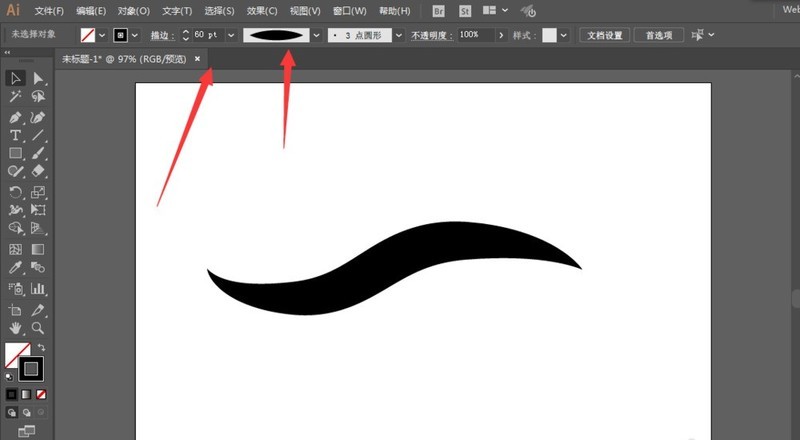
Copy a wave, make it smaller, and rotate it vertically. Make a vertical transformation, copy and flip.
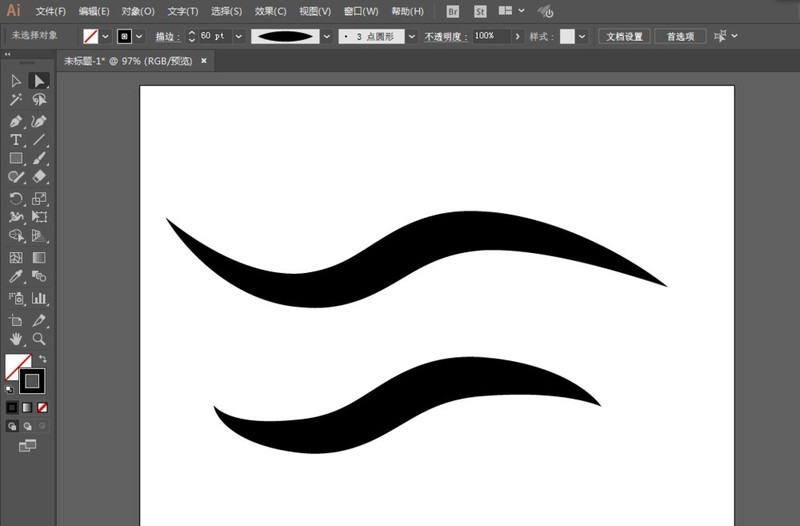
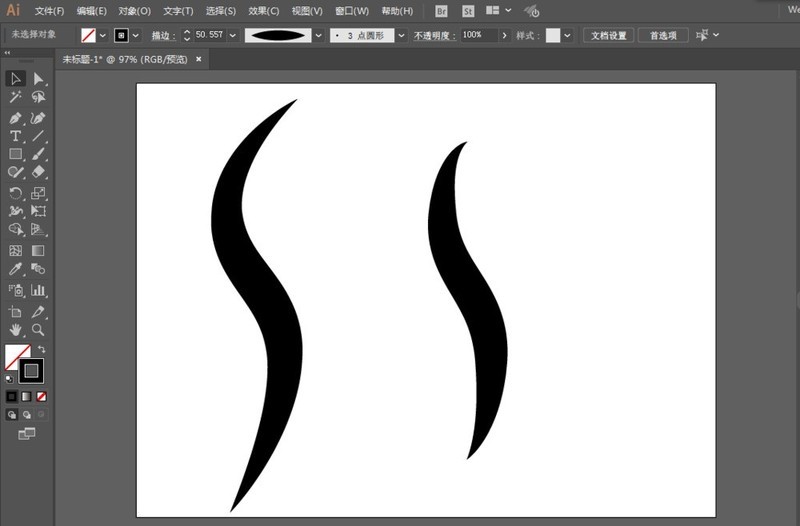
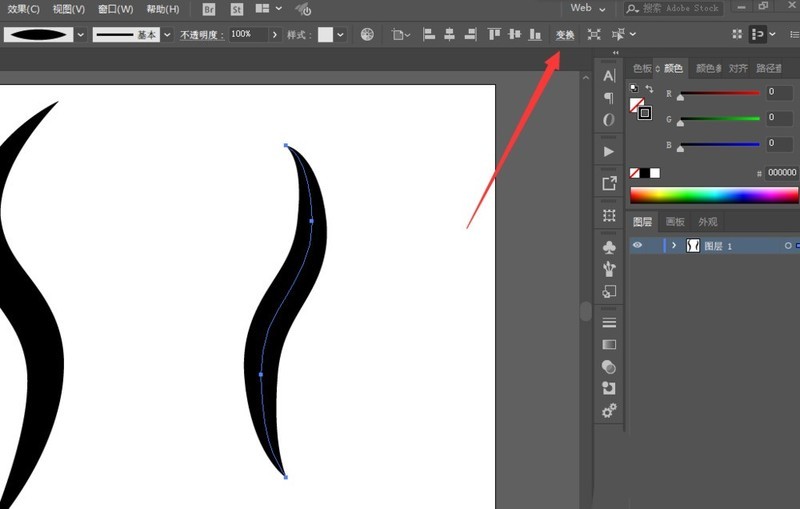
Adjust the position and fill in the flame color to complete.
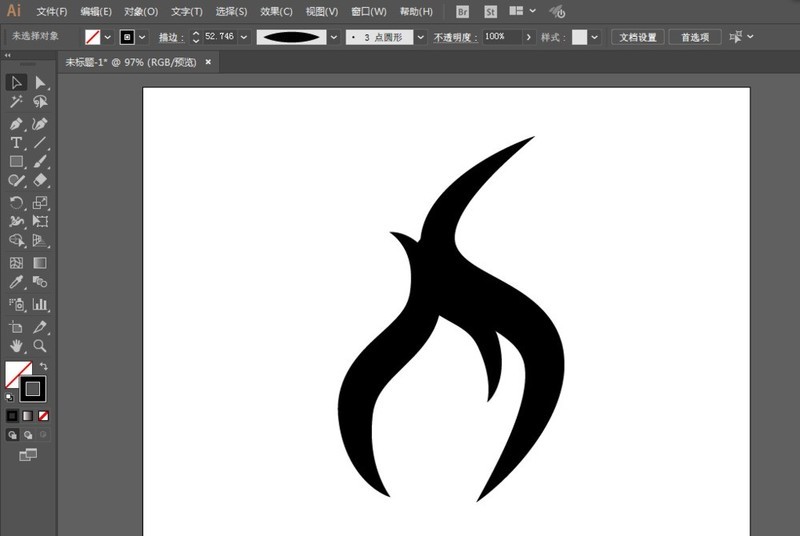
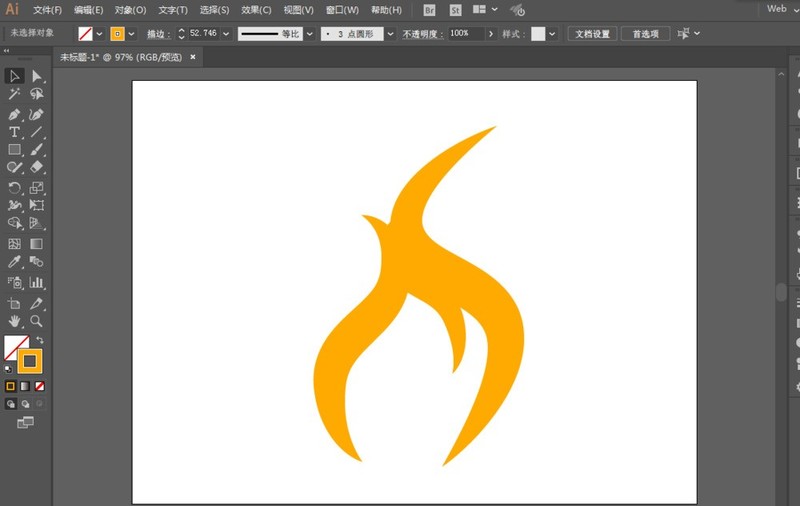
The above is the detailed content of The operation process of drawing flame logo with AI. For more information, please follow other related articles on the PHP Chinese website!

