Home >Software Tutorial >Computer Software >How to color adjust PS layers_PS layer color adjustment tutorial
How to color adjust PS layers_PS layer color adjustment tutorial
- WBOYWBOYWBOYWBOYWBOYWBOYWBOYWBOYWBOYWBOYWBOYWBOYWBforward
- 2024-04-23 11:16:06920browse
Want to colorize PS layers, but don’t know how to start? PHP editor Baicao brings you detailed PS layer coloring tutorials, from adjusting layers to using blending modes, guiding you step by step to easily master layer coloring techniques. Continue reading below to learn how to use PS layers to add life and charm to your images.
1. First import the picture material, select the layer, click the Create New Fill or Adjustment Layer button, and select the black and white effect.
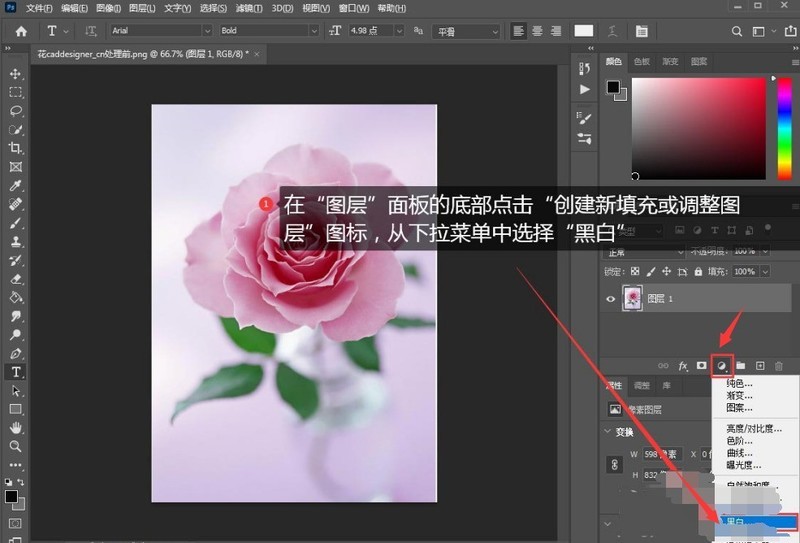
2. Then create a new adjustment layer above the original layer;
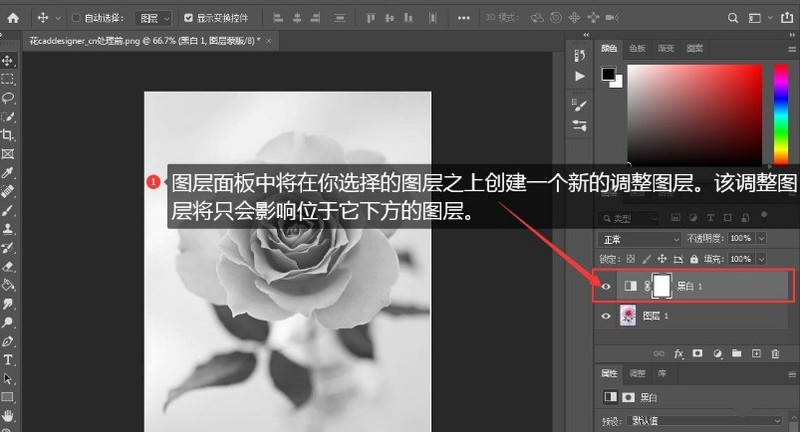
3. Then drag the slider of the property panel with the mouse to customize Modify the color parameter scale.
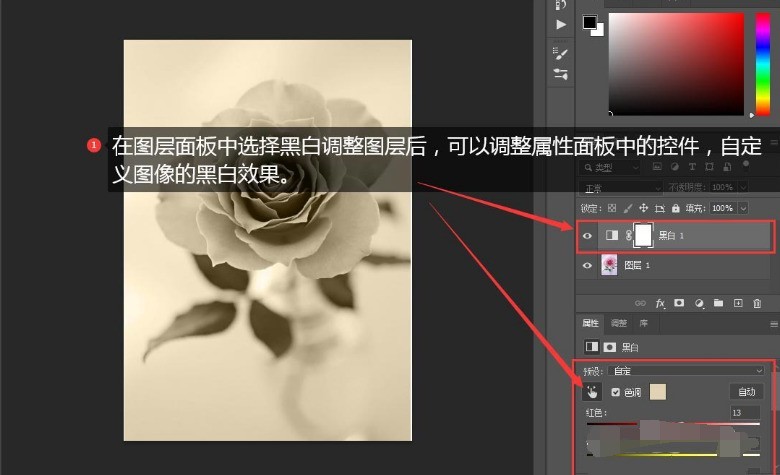
4. Finally, close the layer modification panel, click the Save As button in the File menu, and save the image.
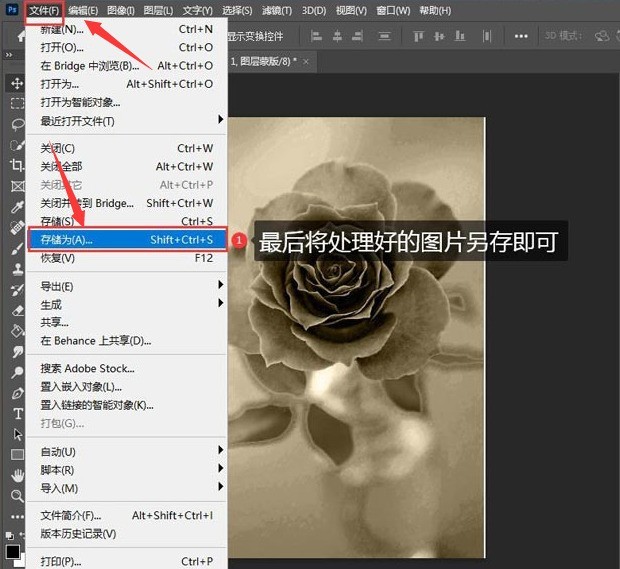
The above is the detailed content of How to color adjust PS layers_PS layer color adjustment tutorial. For more information, please follow other related articles on the PHP Chinese website!

