Home >Software Tutorial >Mobile Application >How to open the Little Red Shield in Xiaohongshu
How to open the Little Red Shield in Xiaohongshu
- PHPzforward
- 2024-04-22 17:55:11510browse
When we are active on social platforms such as Xiaohongshu, we will inevitably encounter troubles caused by malicious online exposure. In order to protect the rights and interests of users, Xiaohongshu has launched the "Xiaohong Shield Anti-Network Exposure" function to build a network security barrier for users. PHP editor Baicao will give you an in-depth understanding of the specific steps to activate the "Little Red Shield Anti-Internet Exposure" function to help you effectively avoid Internet exposure and create a safe and harmonious network environment. Next, let’s learn about its detailed operation guide to ensure your network security.

How to open the Little Red Shield in Xiaohongshu?
After opening the "Little Red Book" APP on your mobile phone, click "Me" in the lower right corner to switch, and click on the "gear-shaped" icon in the upper part of my page.
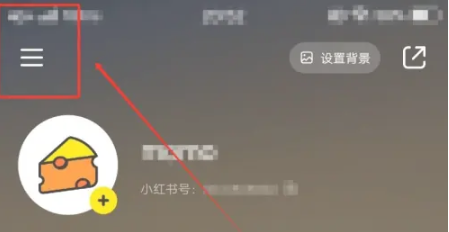
#2. After coming to the settings page, find "Help and Customer Service" and click on it to enter.

#3. Next, on the page you enter, among the options under "Common Tools" there is a "Little Red Shield to Prevent Internet Violence". After you find it, click on it to open it.

The above is the detailed content of How to open the Little Red Shield in Xiaohongshu. For more information, please follow other related articles on the PHP Chinese website!
Related articles
See more- How to allow multiple users to use Youku membership? Detailed explanation on how to use multiple members of Youku!
- How to bind bank card and check balance using WeChat mobile phone operation guide
- Share how to export national karaoke accompaniment and teach you how to extract song accompaniment
- A simple guide to batch transfer photos from iPhone to computer
- Share the iQiyi member login method: how to let others scan the code to log in, so that two people can share a VIP account

