Home >Software Tutorial >Computer Software >Beyond Compare adds new file format operation methods
Beyond Compare adds new file format operation methods
- PHPzforward
- 2024-04-22 17:19:14598browse
Beyond Compare File Format Extension Beyond Compare is a must-have tool for users who need to compare and merge different file formats. However, it only supports limited file types natively. PHP editor Youzi will introduce you how to expand Beyond Compare's file format support, allowing you to easily process more types of data. Continue reading below for a detailed guide to learn how to add file formats and enjoy a more comprehensive comparison experience.
Select and download one or more file formats.
Note: Additional file formats can be found on Scooter Software's website.
Open Beyond Compare, click the [Tools] button on the main page, select the [Import Settings] option in the expanded menu, and open the import settings window interface.
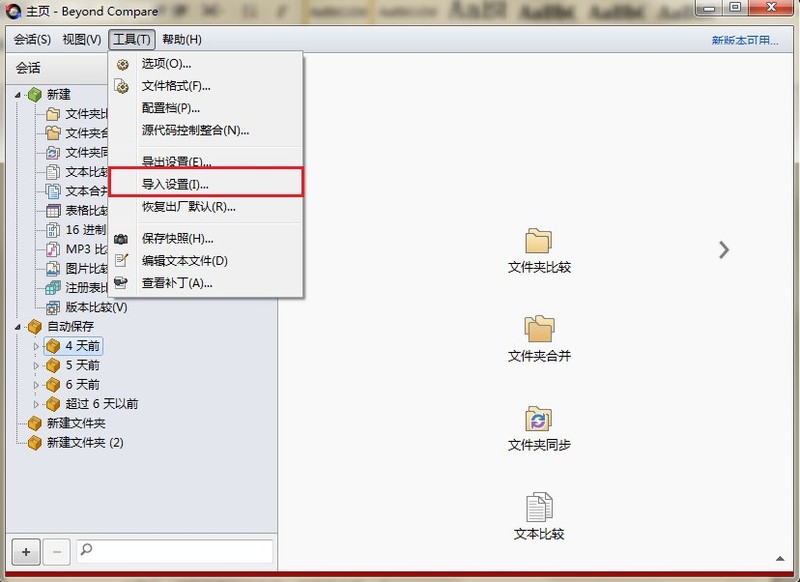
You can directly fill in the downloaded file name in the Select Import File text box, or click the [Browse] button to select the corresponding import file, and then click Next.
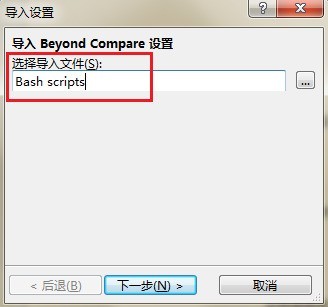
Continue to click Next, and the file format operation will be completed.
The above is the detailed content of Beyond Compare adds new file format operation methods. For more information, please follow other related articles on the PHP Chinese website!
Related articles
See more- How to set the extraction code for network disk? -Network disk setting extraction code method
- Iterative production operation method within the square of the geometric sketchpad
- Detailed method of constructing textured cones with geometric sketchpad
- Beyond Compare compares table data to display row numbers
- How to find all files in Everything How to find all files in Everything

