Home >Software Tutorial >Computer Software >Beyond Compare The easy way to show excluded files again
Beyond Compare The easy way to show excluded files again
- WBOYWBOYWBOYWBOYWBOYWBOYWBOYWBOYWBOYWBOYWBOYWBOYWBforward
- 2024-04-22 16:43:40528browse
Beyond Compare file duplicate display troubles many users. This article will provide simple and effective ways to solve this problem. PHP editor Xigua will guide you step by step, from finding duplicate files to permanently excluding them, ensuring you get clean and duplicate-free comparison results. If you are looking for a solution to this annoying problem, read on to learn more.
Taking the folder comparison session as an example, open Beyond Compare, select the folder comparison session, and open the session operation interface. Click the [Browse Folder] button in the left and right panes respectively to select the folders to be compared.
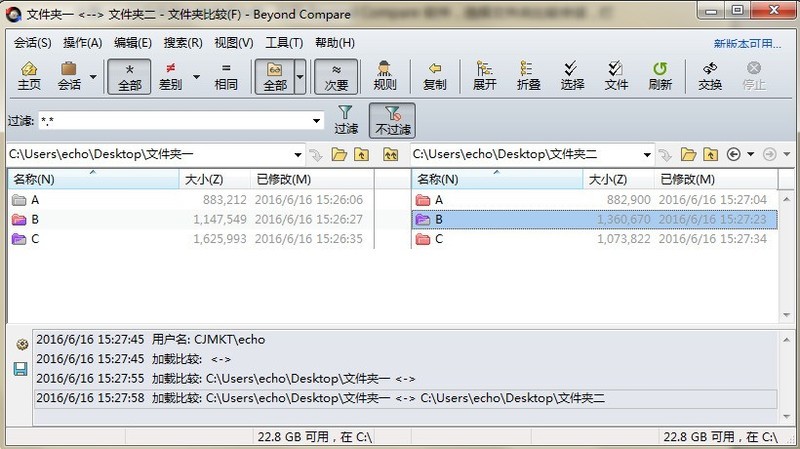
According to your criteria for comparing folders, exclude files and folders that do not need to be compared. After the files are excluded, the filter column of the folder comparison session interface will change, as shown in the figure.
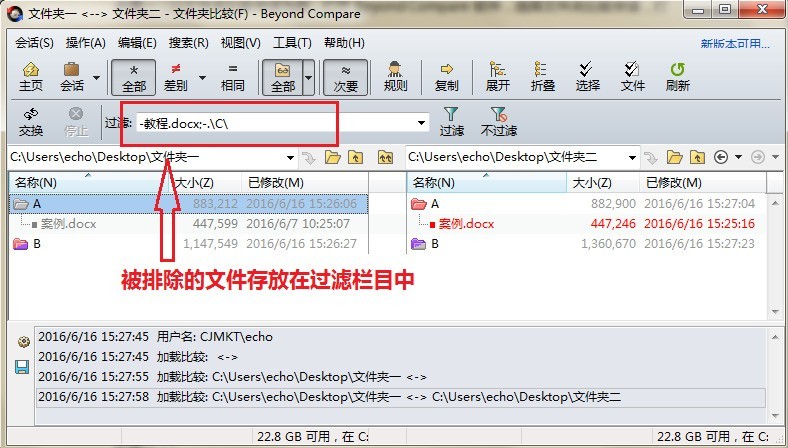
Click the [Filter] button on the session interface to open the folder comparison-session settings [Name Filter] option page. In the [Exclude Files] and [Exclude Folder] columns, save There are excluded files and folders.
You can manually clear the file or folder names that need to be displayed again, and click the [OK] button to complete the settings.
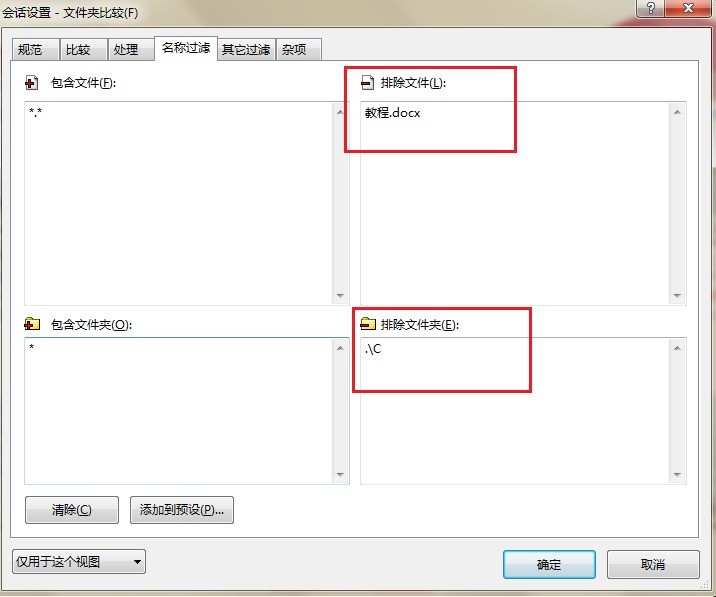
The above is the detailed content of Beyond Compare The easy way to show excluded files again. For more information, please follow other related articles on the PHP Chinese website!

