Home >Software Tutorial >Computer Software >How to set the display midpoint in AutoCAD2020_cad2020 setting midpoint tutorial
How to set the display midpoint in AutoCAD2020_cad2020 setting midpoint tutorial
- WBOYWBOYWBOYWBOYWBOYWBOYWBOYWBOYWBOYWBOYWBOYWBOYWBforward
- 2024-04-22 16:28:43520browse
When we use AutoCAD to draw, sometimes we need to display the midpoint of the entity in the drawing. Today, PHP editor Yuzai will explain how to set the display midpoint in AutoCAD 2020 to help everyone easily solve this problem. Read on for detailed steps and tips.
Step one: Open the AutoCAD2020 software and click on object capture (as shown in the picture).
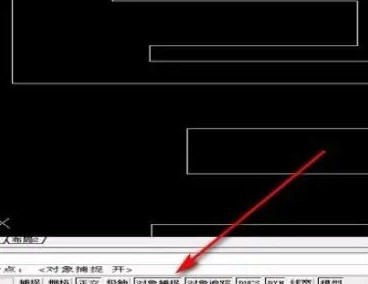
Step 2: After turning on object capture, click Settings (as shown in the picture).
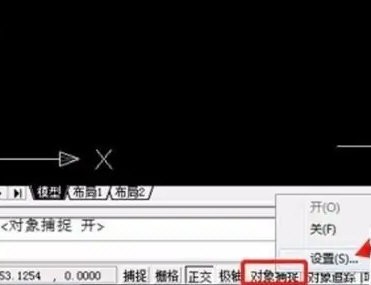
Step 3: Finally check the box and click (as shown in the picture).
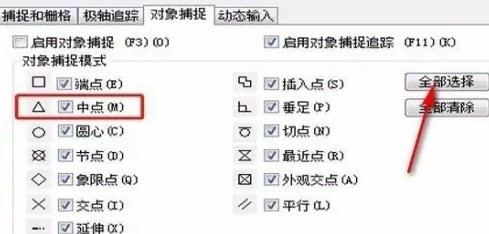
The above is the detailed content of How to set the display midpoint in AutoCAD2020_cad2020 setting midpoint tutorial. For more information, please follow other related articles on the PHP Chinese website!

