Home >Software Tutorial >Mobile Application >Momo scan where it is
Momo scan where it is
- 王林forward
- 2024-04-22 16:01:20623browse
Among modern social applications, Momo stands out, and its unique positioning and rich functions have attracted many users. Among them, the scan function brings an unprecedented social experience to users. By scanning through Momo, you only need to align the QR code with the scanning frame, and the QR code information will be automatically extracted, making it easier for users to exchange information. So, how to use Momo’s scanning function? In this article, PHP editor Yuzai will bring you a detailed content guide to answer your questions and help you enjoy social fun.

Momo scan where it is
The first step is to open the Momo app and click the settings icon in the upper right corner.
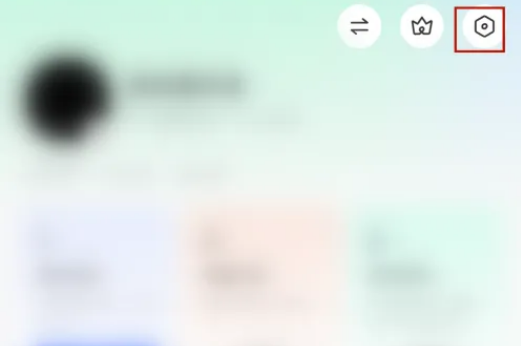
The second step is to click Scan.
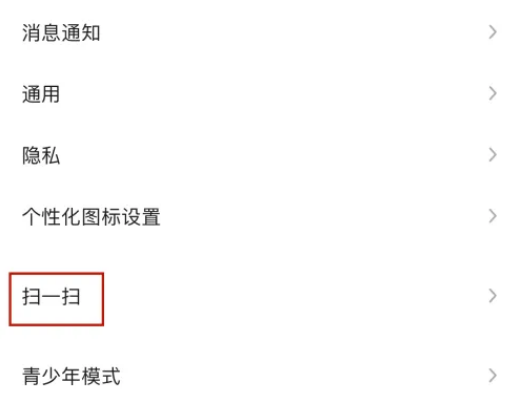
The third step is to put the QR code into the box and it will be scanned automatically.
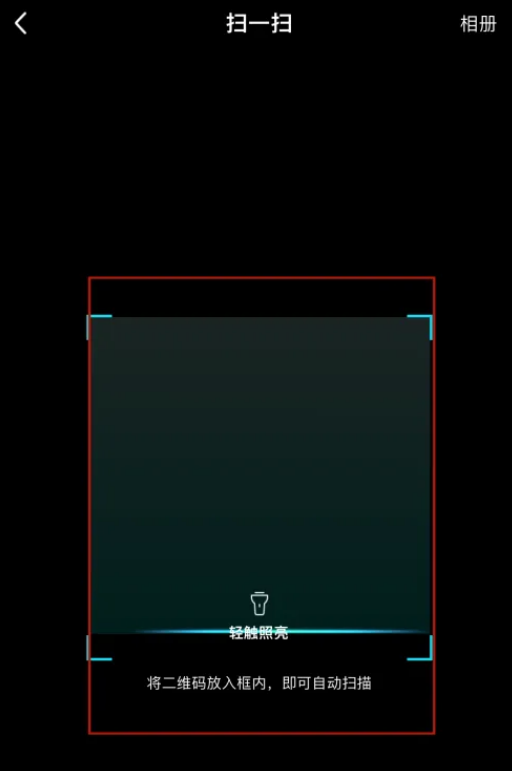
The above is the detailed content of Momo scan where it is. For more information, please follow other related articles on the PHP Chinese website!
Related articles
See more- How to retrieve Douyin Huoshan account
- How to set Douyin live broadcast not to play automatically? Can TikTok automatically play the next video?
- How to register for WeChat self-media? What are its advantages?
- Complete guide to adding points to the weapon in the ultimate zone, Nekomiya Matana
- How to open iQiyi wallet lock

