Home >Mobile Tutorial >Android Phone >Simple steps to install software in vivoz1
Simple steps to install software in vivoz1
- 王林forward
- 2024-04-22 15:10:15826browse
When using vivo Z1 mobile phones on a daily basis, users often need to install various software to meet different needs. PHP editor Xigua found that some users do not understand the specific steps to install software on vivo Z1. In order to help you install the software easily, the editor has specially summarized the simple steps to install the software on vivo Z1. Please see below for details.
1. Find and click on the [App Store] on the vivoz1 mobile phone desktop.

2. Click on the search bar.

3. Enter the name of the application you want to download, search for it and click [Download] on the right side of the application.
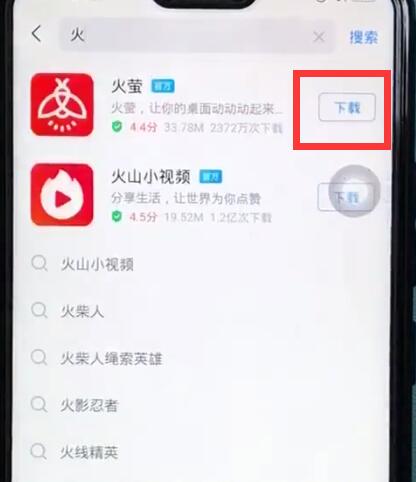
The above is the detailed content of Simple steps to install software in vivoz1. For more information, please follow other related articles on the PHP Chinese website!
Related articles
See more- Video editing tutorial with Screen Recorder_Introduction to Video Editing Master
- How to check the income of Alipay Yu'E Bao?
- How to solve the problem that the font size of Baidu Tieba Android version is too small and enable night mode
- Does Yidui Android version support incognito setting_How to set incognito status
- One-click screenshot tutorial: How to take screenshots of Honor Magic5Pro

