Home >Mobile Tutorial >Android Phone >Graphic tutorial for setting dynamic wallpaper on Xiaomi Mi 10
Graphic tutorial for setting dynamic wallpaper on Xiaomi Mi 10
- WBOYWBOYWBOYWBOYWBOYWBOYWBOYWBOYWBOYWBOYWBOYWBOYWBforward
- 2024-04-22 14:34:231301browse
Question: How to set dynamic wallpaper for Xiaomi 10 to give your phone a brand new look? Introduction: Xiaomi Mi 10 has a great display that lets you show off your live wallpapers. This tutorial will guide you step by step on how to set up dynamic wallpaper easily and quickly to make your phone more personalized. Guided reading: Please continue reading the following detailed steps to learn how to set a dynamic wallpaper for Xiaomi 10 to make your phone more eye-catching and take your visual experience to the next level.
1. First open the settings icon on the desktop.

2. Then find and click on the wallpaper item.

3. Select the more wallpaper options at the bottom.
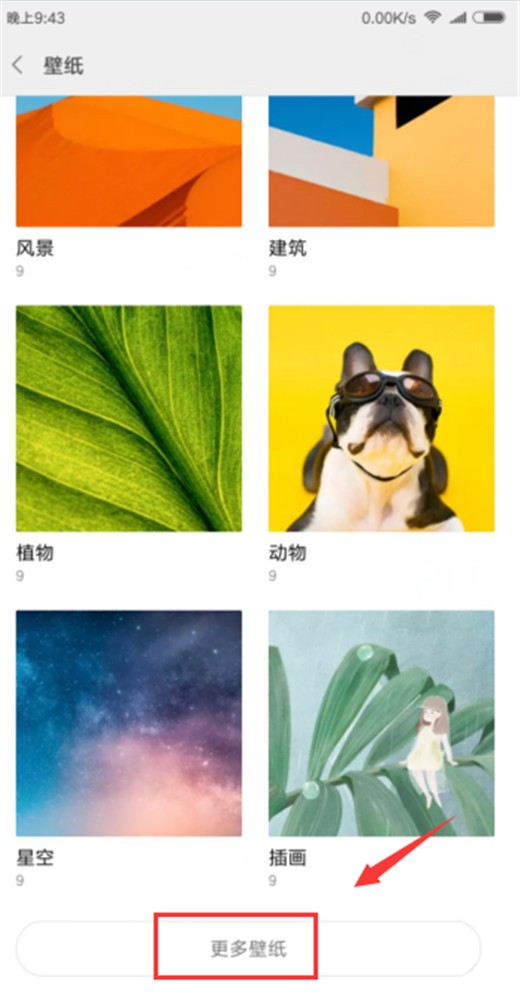
4. Click the dynamic wallpaper option.
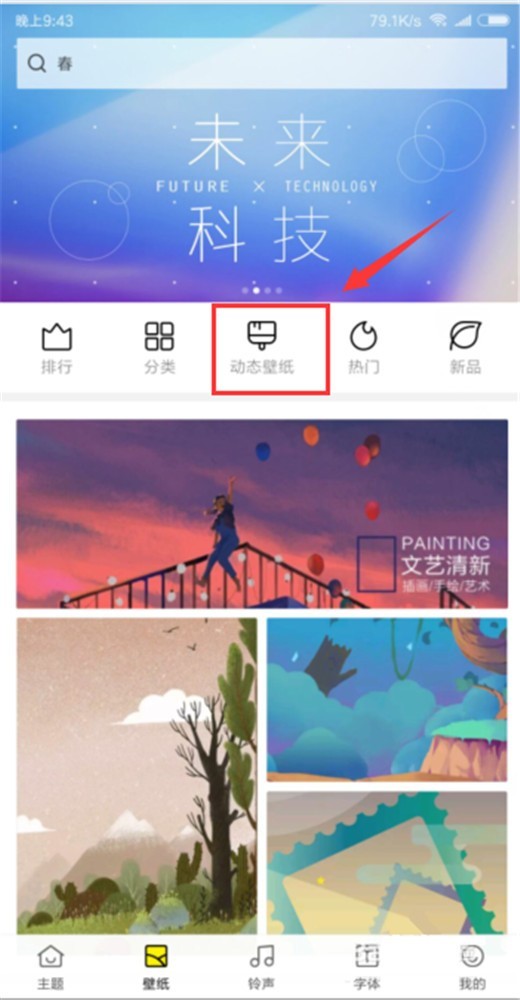
5. Select a live wallpaper and click on it, then click on the free trial.

The above is the detailed content of Graphic tutorial for setting dynamic wallpaper on Xiaomi Mi 10. For more information, please follow other related articles on the PHP Chinese website!
Related articles
See more- Video editing tutorial with Screen Recorder_Introduction to Video Editing Master
- How to check the income of Alipay Yu'E Bao?
- How to solve the problem that the font size of Baidu Tieba Android version is too small and enable night mode
- Does Yidui Android version support incognito setting_How to set incognito status
- One-click screenshot tutorial: How to take screenshots of Honor Magic5Pro

