 Mobile Tutorial
Mobile Tutorial Android Phone
Android Phone Introduction to the process of turning off desktop corner icon display on Xiaomi Mi 10
Introduction to the process of turning off desktop corner icon display on Xiaomi Mi 10Dear readers, are you bothered by annoying desktop icons when using Xiaomi Mi 10? PHP editor Apple will bring you detailed closing methods to help you get rid of the trouble of desktop corner icons once and for all.
1. Open the settings icon on the desktop to enter.

2. Pull down on the settings interface, find the notification and status bar, and click to open it.

3. Then click on the notification management option to enter.

4. Then click on the application you want to set.

5. Finally, close the desktop icon icon.

The above is the detailed content of Introduction to the process of turning off desktop corner icon display on Xiaomi Mi 10. For more information, please follow other related articles on the PHP Chinese website!
 The 10 Weirdest Android Phones EverMar 12, 2025 am 12:18 AM
The 10 Weirdest Android Phones EverMar 12, 2025 am 12:18 AMAll modern phones look the same, but it wasn't always like that. Android has produced some of the most innovative, unique, and outright odd phones over the years. These are the weirdest. 10 LG G5 (20
 Amazfit Active 2 Review: Threatening to Take Apple's ThroneMar 10, 2025 am 03:01 AM
Amazfit Active 2 Review: Threatening to Take Apple's ThroneMar 10, 2025 am 03:01 AMAmazfit Active 2 Smart Watch Review: The Perfect Combination of Fashion and Health The Amazfit Active 2 impressed me with its stylish look and 10-day long battery life. Not only does it look beautiful, it also has almost perfect synchronization with mainstream fitness apps such as Google Fit and Apple Health. Although notifications are sometimes a little direct, Active 2 can really push you to focus on your health and living habits. Amazfit Active 2 Rating: 9/10 Active 2 is designed for groups that focus on fashion and health, combining excellent looks and functions. BioTracker Technology Essence
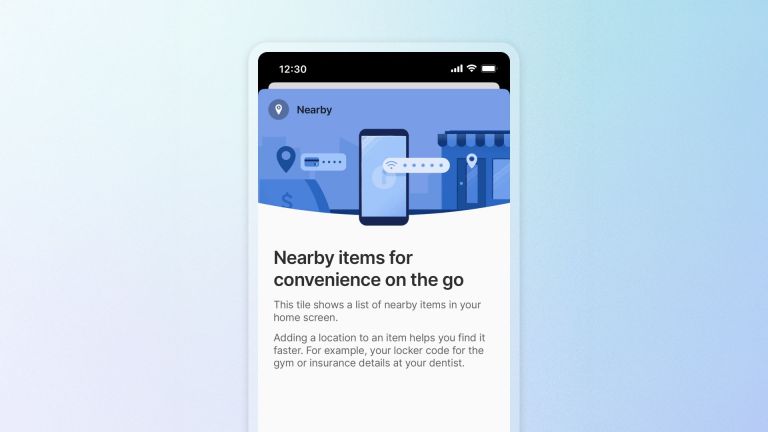 1Password's New 'Nearby Items' Is a Useful Twist on Password ManagersMar 08, 2025 am 06:01 AM
1Password's New 'Nearby Items' Is a Useful Twist on Password ManagersMar 08, 2025 am 06:01 AM1Password launches new location-based features to facilitate users to access relevant data. This feature allows users to associate data stored in 1Password apps such as passwords, PINs, and codes with specific physical locations. When the user is close to the specified location, the 1Password mobile app displays relevant information. Users can assign a single physical location to any item in their 1Password account. Just select the item in the app and click on the "Add Location" option. When the user is in a specified geographic area, the 1Password mobile app's home screen displays the associated item. The app also provides map views for easy setting and viewing of locations. This feature is designed to improve convenience,
 Samsung Improves Its Now Bar Ahead of One UI 7 RolloutMar 17, 2025 am 12:08 AM
Samsung Improves Its Now Bar Ahead of One UI 7 RolloutMar 17, 2025 am 12:08 AMGalaxy S25's Now Bar: Improved dynamic information display, but still needs to be improved Samsung's new One UI 7 update based on Android 15 brings a lot of features, and one of my favorites (although slightly rough) is the "Now Bar" on the Galaxy S25. This week, Samsung unveiled a much-needed update that improved the Now Bar's capabilities, which could be a warm-up ahead of the full release of One UI 7 next month. What is the Now Bar on Galaxy Phone? Unless you have a Galaxy S25 or are running a new One UI 7 beta, you may not know much about the Now Bar. It's similar to the movement of Apple
 Google Maps Is Completely Wiping Timeline History for Some UsersMar 14, 2025 am 03:02 AM
Google Maps Is Completely Wiping Timeline History for Some UsersMar 14, 2025 am 03:02 AMGoogle Maps Timeline Data Mysteriously Vanishing for Users Many Google Maps users are reporting the inexplicable disappearance of their location history from the Timeline feature. This issue, which has escalated recently, leaves users with empty tim
 3 Reasons to Enable ADB on AndroidMar 19, 2025 am 02:50 AM
3 Reasons to Enable ADB on AndroidMar 19, 2025 am 02:50 AMMake full use of ADB: Three major reasons to help you enable Android debugging bridge immediately Have you heard of ADB (Android Debug Bridge) and been suggested to enable it on your Android phone? This article will provide you with three good reasons why you should enable ADB immediately. ADB allows you to wirelessly mirror your phone screen to your computer via scrcpy. You can use better-adb-sync for file synchronization and track progress between your Android smartphone and your computer. It also allows you to easily capture your phone screen and transmit it wirelessly to your computer. 1. Wireless mirroring of the mobile phone screen to the computer The latest macOS and iOS updates allow you to mirror your iPhone screen to your Mac computer. But in A
 The Best Android Camera Phones of 2025Mar 08, 2025 am 01:05 AM
The Best Android Camera Phones of 2025Mar 08, 2025 am 01:05 AMTop Android Camera Phones of 2025: A Comprehensive Review Ready to elevate your mobile photography? This updated guide showcases the best Android camera phones for capturing stunning photos and videos. From breathtaking sunsets to captivating nightt
 Verizon Rolls Out Satellite Texting for Android PhonesMar 21, 2025 am 03:07 AM
Verizon Rolls Out Satellite Texting for Android PhonesMar 21, 2025 am 03:07 AMIn 2025, satellite emergency alarms, text messages and even video calls to mobile phones will become a reality. Verizon recently announced a significant expansion of its satellite SMS function, confirming that some Android phones can now send text messages to any other user through satellites. Apple added satellite emergency alerts to iPhones in 2022 and gradually improved the service. Unfortunately, Android devices are slow to join, but now Verizon Wireless users can finally use this feature. In addition, we expect AT&T will launch a similar service soon, and T-Mobile's Starlink messaging service will be launched soon. Verizon works with Skylo,


Hot AI Tools

Undresser.AI Undress
AI-powered app for creating realistic nude photos

AI Clothes Remover
Online AI tool for removing clothes from photos.

Undress AI Tool
Undress images for free

Clothoff.io
AI clothes remover

AI Hentai Generator
Generate AI Hentai for free.

Hot Article

Hot Tools

EditPlus Chinese cracked version
Small size, syntax highlighting, does not support code prompt function

ZendStudio 13.5.1 Mac
Powerful PHP integrated development environment

VSCode Windows 64-bit Download
A free and powerful IDE editor launched by Microsoft

SublimeText3 Mac version
God-level code editing software (SublimeText3)

Dreamweaver Mac version
Visual web development tools




