Home >Software Tutorial >Computer Software >Beyond Compare automatically expands subfolder operation process
Beyond Compare automatically expands subfolder operation process
- 王林forward
- 2024-04-22 12:28:061105browse
Want to automatically expand subfolders in Beyond Compare? Come and take a look at the detailed process brought to you by php editor Xinyi. This article will guide you step by step on how to set up automatic expansion so that you can compare folders more efficiently. Read on now to learn how to easily expand subfolders in Beyond Compare, saving you valuable time and energy.
Open Beyond Compare, select the folder comparison session, open the session operation interface, click the [Browse Folder] button, and select the folder to be compared, as shown in the figure, the folders in the comparison session view pane are Sorted, but subfolders and files are not automatically expanded. How should I set it up?
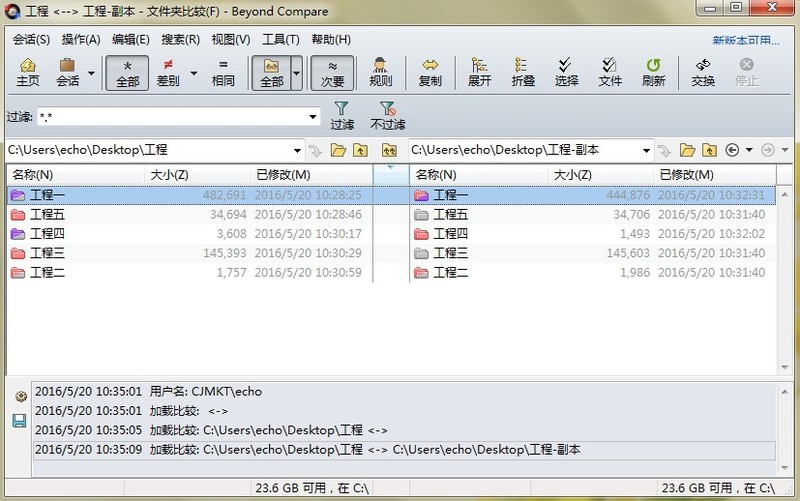
Beyond Compare folder comparison session operation interface
Adjust click the toolbar [Session [button, select in the expanded menu] Session Settings [tab, open Folder Compare—Session Settings window and switch to the Processing tab page.
In the folder processing column, check the [Expand subfolders when loading sessions] checkbox, or you can also check [Only expand subfolders with differences according to your personal requirements for comparing folders] ] check box.
If you also want to automatically expand subfolders and files when loading a session every time you use Beyond Compare software to compare folders, please select the [Also Update Session Defaults] tab at the bottom of the page.
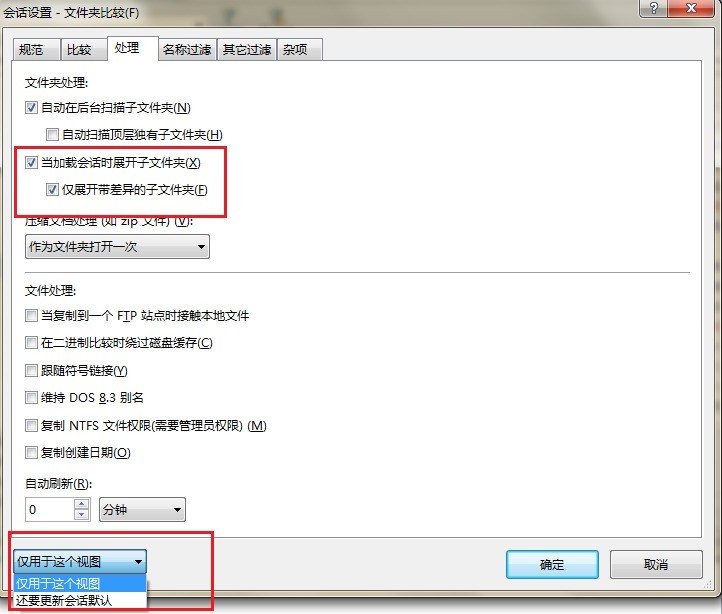
After the manual setting is completed, the folder to be compared can be loaded again, and the sub-files and files contained in the comparison folder will be automatically expanded, as shown in the figure.
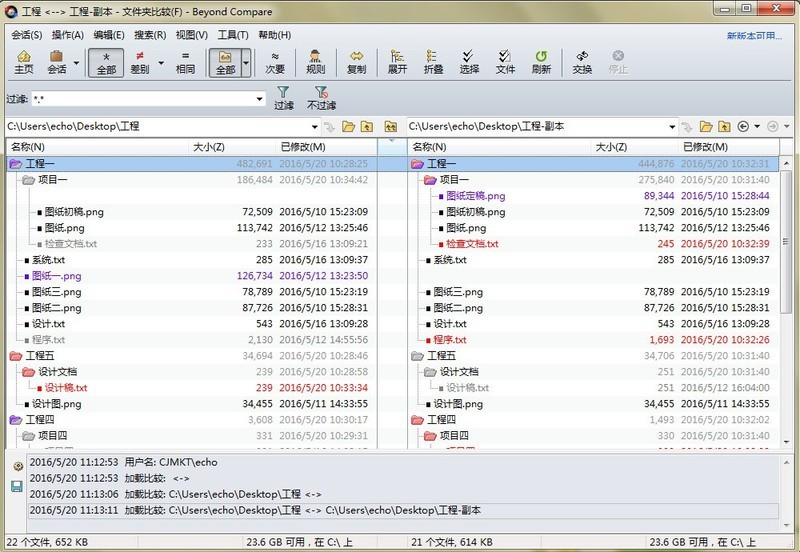
The above is the detailed content of Beyond Compare automatically expands subfolder operation process. For more information, please follow other related articles on the PHP Chinese website!

