Home >Software Tutorial >Computer Software >Beyond Compare steps to compare codes
Beyond Compare steps to compare codes
- 王林forward
- 2024-04-22 12:04:10462browse
Beyond Compare is a powerful tool for code comparison and merging, which is very useful during the development process. Since Beyond Compare is very simple to use, beginners may encounter some issues. PHP editor Strawberry will explain the detailed steps of Beyond Compare to compare codes to help everyone easily master its usage skills. The following will introduce step by step the operation process of Beyond Compare to help you compare and merge codes efficiently.
Open the Beyond Compare software, select [Text Comparison] on the left and double-click.
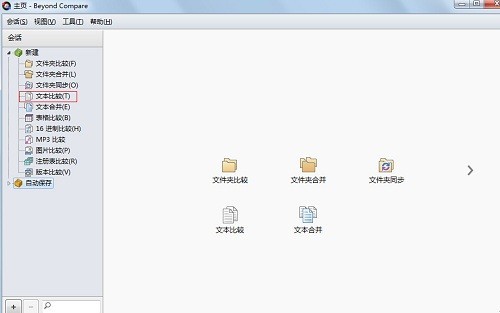
In the open text comparison session interface, drag the two code files to be compared into the two boxes on the left and right respectively.
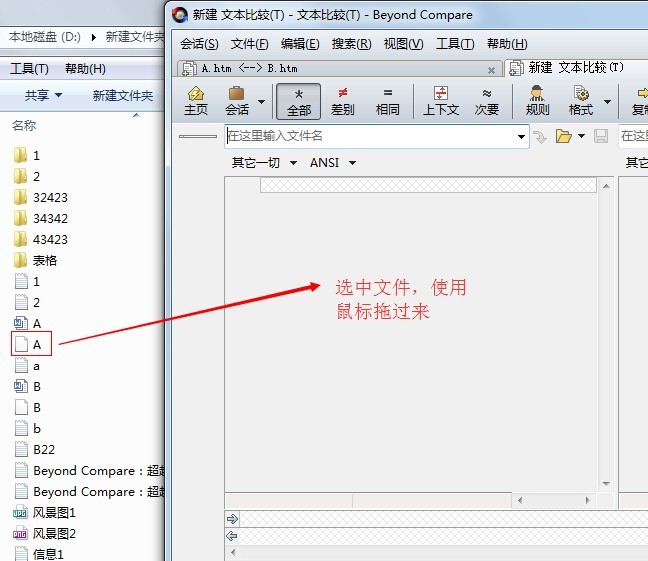
After opening, different areas will be automatically marked in red, as shown in the figure.
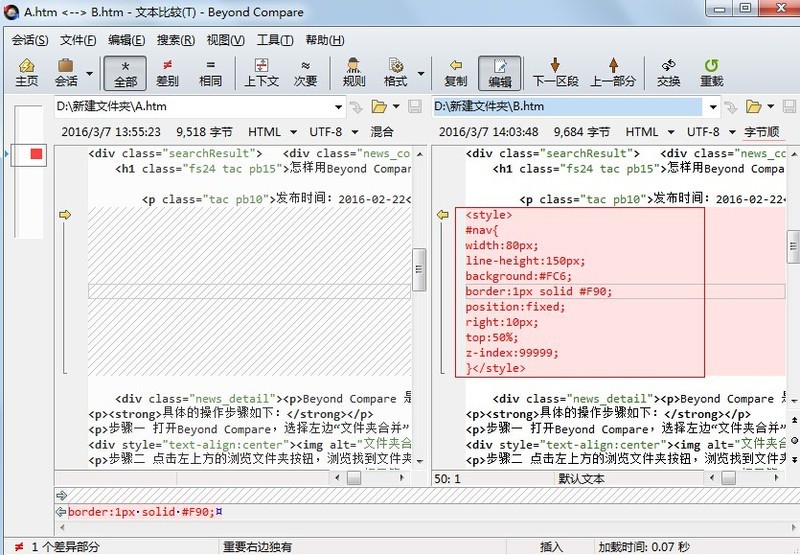
The red in the small column on the left is the difference in the entire code, as shown in the picture.
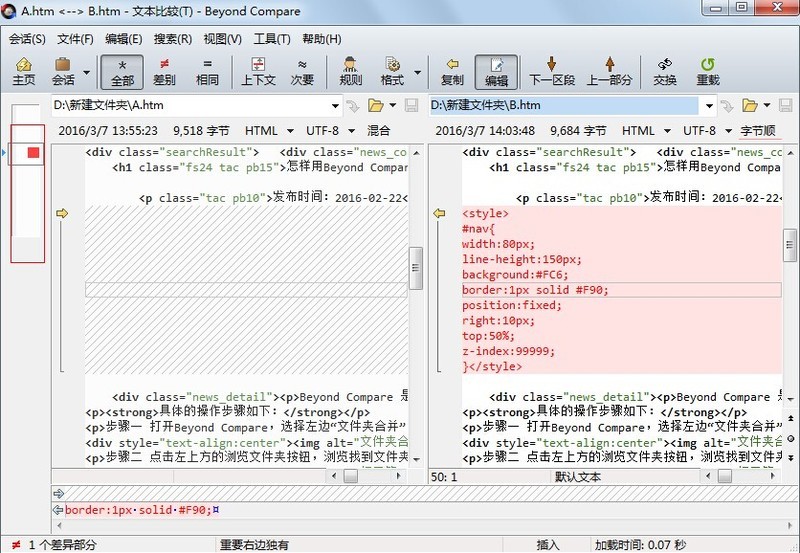
Drag the scroll bar, and the codes on both sides will be synchronized whether horizontally or vertically, making browsing very smooth.
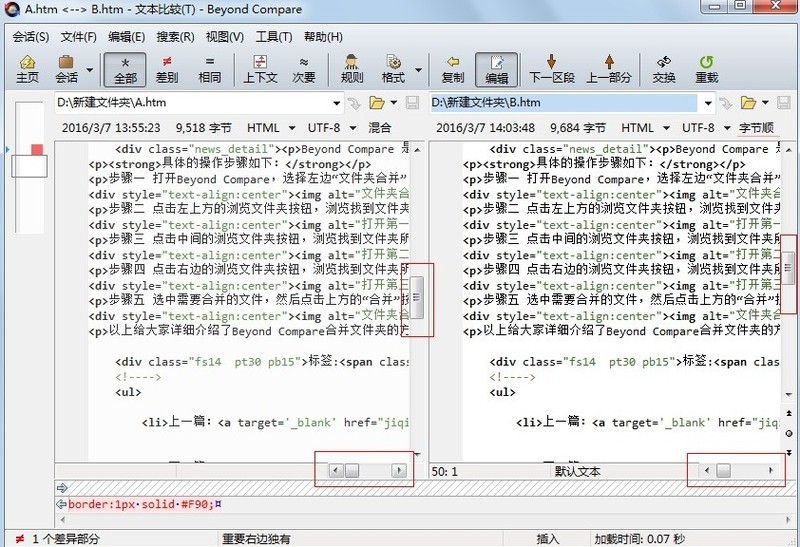
The above is the detailed content of Beyond Compare steps to compare codes. For more information, please follow other related articles on the PHP Chinese website!

