Home >Java >javaTutorial >What impact does concurrent execution of Java functions have on performance? How to manage?
What impact does concurrent execution of Java functions have on performance? How to manage?
- 王林Original
- 2024-04-21 10:48:02832browse
Concurrent execution of functions in Java significantly improves performance, especially for CPU or I/O intensive tasks. Managing concurrency is crucial, and technologies include: Thread pools: manage thread life cycles and limit the number of concurrent threads. Task queue: Control the order of function execution to prevent premature execution. Synchronization: Prevent concurrent functions from accessing shared resources at the same time and avoid data corruption and deadlock.
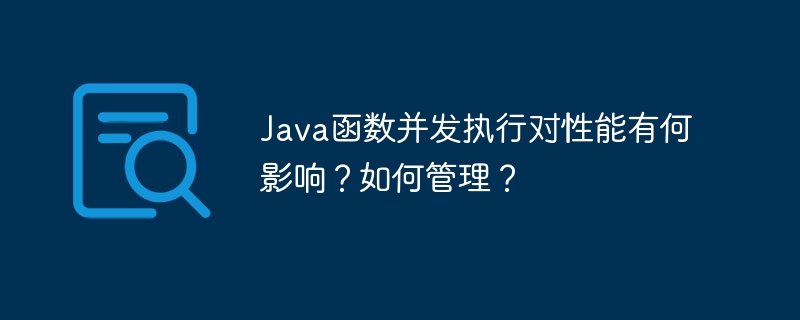
The impact and management of Java function concurrent execution on performance
Introduction
Function parallelism is A form of parallel programming that allows multiple functions to be executed simultaneously. In Java, you can do this using the ExecutorService and Callable<v></v> tasks.
Performance Impact
Executing functions concurrently can significantly improve performance, especially when the function is CPU-intensive or I/O-intensive. By executing functions simultaneously on multiple processor cores or threads, you can make full use of your system's resources.
Manage concurrency
It is critical to manage concurrent function execution to avoid overuse of resources or deadlocks. Here are some techniques for managing concurrent execution:
- Thread Pool: Use a thread pool to manage thread lifecycle. The thread pool can limit the number of threads executing concurrently to prevent system overload.
- Task queue: Use task queue to manage functions to be executed. Queues can control the order in which functions are executed and prevent premature execution.
- Synchronization: The synchronization mechanism prevents concurrent functions from accessing shared resources at the same time, thereby avoiding data corruption and deadlock.
Practical case
The following is an example of using Java to execute functions concurrently:
import java.util.concurrent.Callable;
import java.util.concurrent.ExecutorService;
import java.util.concurrent.Executors;
import java.util.concurrent.Future;
public class FunctionConcurrency {
public static void main(String[] args) {
// 创建一个线程池
ExecutorService executor = Executors.newFixedThreadPool(4);
// 创建一个包含要执行函数的 Callable 实例的列表
List<Callable<Integer>> tasks = new ArrayList<>();
for (int i = 0; i < 10; i++) {
tasks.add(() -> {
// 这是一个模拟一个耗时任务的示例函数
Thread.sleep(1000);
return i;
});
}
// 使用线程池提交任务
List<Future<Integer>> results = executor.invokeAll(tasks);
// 等待所有结果完成
for (Future<Integer> result : results) {
System.out.println(result.get());
}
// 关闭线程池
executor.shutdown();
}
}In this example, we create a thread pool, It contains 4 threads. We submitted 10 tasks for parallel execution using the invokeAll method. Once all tasks are completed, we obtain and print the results.
The above is the detailed content of What impact does concurrent execution of Java functions have on performance? How to manage?. For more information, please follow other related articles on the PHP Chinese website!

