Home >Java >javaTutorial >What are the common tools and techniques for Java function performance analysis?
What are the common tools and techniques for Java function performance analysis?
- WBOYWBOYWBOYWBOYWBOYWBOYWBOYWBOYWBOYWBOYWBOYWBOYWBOriginal
- 2024-04-21 08:03:02633browse
There are 5 commonly used tools and techniques for Java function performance analysis: JMH benchmarking framework TimeUnit.measure performance monitoring APIJava Flight Recorder (JFR)NetBeans ProfilerYourKit Java Profiler
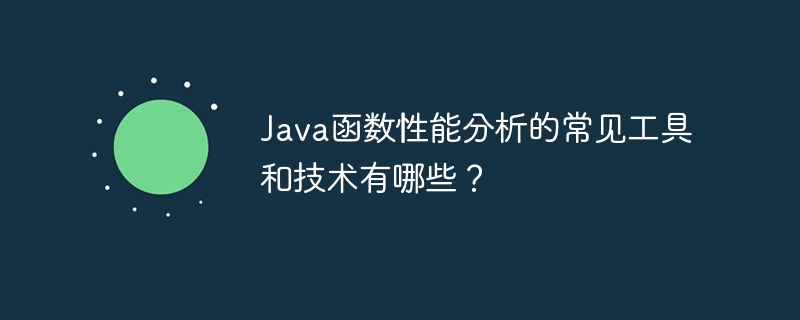
Common tools and techniques for Java function performance analysis
Java provides a variety of tools and techniques to analyze function performance in order to improve code efficiency and application performance. This article will introduce some commonly used tools and techniques and provide practical cases to demonstrate their usage.
1. Benchmarking framework
JMH (Java Microbenchmark Harness) is a lightweight and accurate benchmarking framework that can be used to micro-benchmark Java code. test. It provides an easy-to-use API for defining benchmarks, specifying input data, and obtaining results.
Example:
@Benchmark
public void testMethod() {
// 代码要分析的函数
}2. Built-in performance monitoring API
java.util.concurrent.TimeUnit class provides a A method called measure that can be used to measure the execution time of a specified block of code. It returns a Duration object representing the runtime in nanoseconds.
Example:
long startTime = TimeUnit.NANOSECONDS.convert(System.currentTimeMillis(), TimeUnit.MILLISECONDS);
testMethod();
long endTime = TimeUnit.NANOSECONDS.convert(System.currentTimeMillis(), TimeUnit.MILLISECONDS);
System.out.println("Execution time: " + (endTime - startTime) + " ns");3. Java Flight Recorder
Java Flight Recorder (JFR) is a built-in profiling tool , which can record and analyze the runtime information of the application, including function execution time. It provides a graphical user interface for viewing analysis results and can generate snapshots for offline analysis.
Example:
Enable JFR on application startup:
System.setProperty("com.sun.management.jmxremote", "true");
com.sun.management.jmxremote.local.JMXLocalConnectorServer.startRemoteConsole();Use JFR API to record function execution time:
FlightRecorder.getFlightRecorderMXBean().recordPerhapsWritten(FlightRecorderEventFactory.getCallableStartEvent("myEvent", "testMethod"));
testMethod();
FlightRecorder.getFlightRecorderMXBean().recordPerhapsWritten(FlightRecorderEventFactory.getCallableEndEvent("myEvent", "testMethod"));4. NetBeans Profiler
NetBeans Profiler is a graphical tool used to analyze application performance, including function execution time. It provides rich features, including flame graphs, call trees, and heat maps for visualizing code execution paths and hot spots.
Example:
Load the application in NetBeans, right-click the project and select "Profile". This will open the Profiler window where you can view the profiling results and execution details.
5. YourKit Java Profiler
YourKit Java Profiler is a commercial tool that provides advanced performance analysis functions, including function execution time analysis, memory analysis and thread analysis . It provides detailed reporting and visualization to help identify and resolve performance bottlenecks.
Example:
Install the YourKit agent in your application and then start the Profiler. This will launch a remote console where analysis results and advanced features can be accessed.
The above is the detailed content of What are the common tools and techniques for Java function performance analysis?. For more information, please follow other related articles on the PHP Chinese website!

