Home >Web Front-end >JS Tutorial >How to open javascript command window
How to open javascript command window
- 下次还敢Original
- 2024-04-21 01:46:021146browse
Methods to open the JavaScript command window in different browsers: Chrome: Press F12 or click the three dots in the upper right corner> More Tools> Developer Tools> Console tab Firefox: Press Ctrl Shift K or click the menu button in the upper right corner > Web Developer > Web Console > JavaScript Console tab Microsoft Edge: Press F12 or click the three dots in the upper right corner > More Tools > Developer Tools > Console Tab Safari: Press Cmd Op
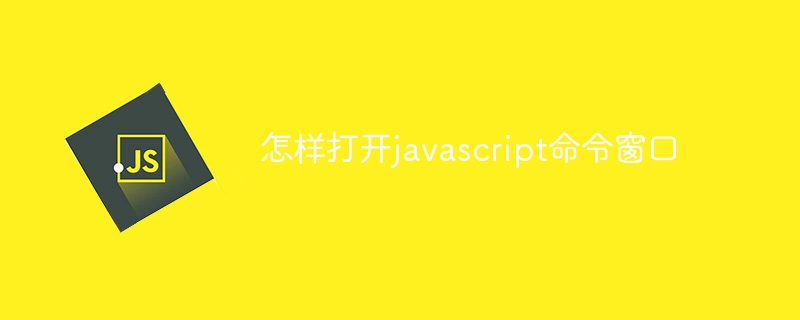
How to open the JavaScript command window
Open the JavaScript command window (also known as JavaScript console) allows you to interact with the browser to diagnose problems, execute code, and view variables. Here's how to open a command window in different browsers:
Chrome
- Press F12 or click the three in the upper right corner Click> More Tools > Developer Tools.
- In the developer tools panel that opens, click the Console tab.
Firefox
- Press Ctrl Shift K or click the menu button in the upper right corner> Web Development > Web Console.
- In the console window that opens, click the JavaScript Console tab.
Microsoft Edge
- Press F12 or click the three dots in the upper right corner> More Tools > Developer Tools.
- In the developer tools panel that opens, click the Console tab.
Safari
- Press Cmd Option C or click Develop Menu> Show JavaScript console.
- In the console window that opens, click the JavaScript tab.
Using the Command Window
Once the command window is open, you can use it to interact with the browser. The following are some common commands:
- console.log(): Print information to the console.
- console.error(): Print error message to the console.
- console.warn(): Print warning messages to the console.
- document.getElementById(): Get the reference of the specified element.
- document.querySelector(): Query elements based on the selector.
- window.location.href: Get the URL of the current web page.
Tip
- The command window is useful for debugging code and checking browser status.
- Be careful when entering commands as they directly affect the browser.
- You can also use the command window through the JavaScript API.
The above is the detailed content of How to open javascript command window. For more information, please follow other related articles on the PHP Chinese website!
Related articles
See more- An in-depth analysis of the Bootstrap list group component
- Detailed explanation of JavaScript function currying
- Complete example of JS password generation and strength detection (with demo source code download)
- Angularjs integrates WeChat UI (weui)
- How to quickly switch between Traditional Chinese and Simplified Chinese with JavaScript and the trick for websites to support switching between Simplified and Traditional Chinese_javascript skills

