Home >Software Tutorial >Mobile Application >How to hide where Kuaishou works are posted? How to modify the display address of published works?
How to hide where Kuaishou works are posted? How to modify the display address of published works?
- 王林forward
- 2024-04-20 17:58:471389browse
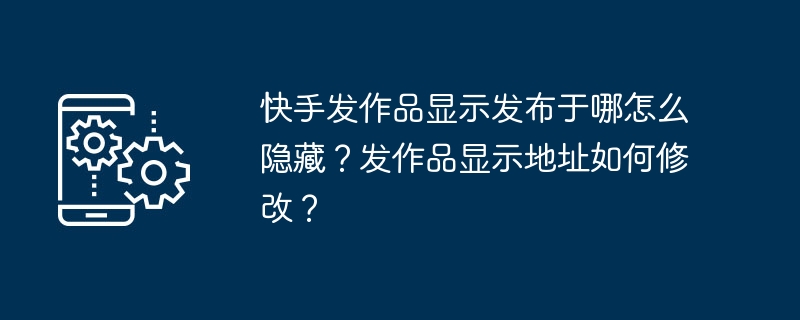
When Kuaishou users publish works, they sometimes face the problem of displaying the publication address of the work. This article will answer in detail the question "Where is the Kuaishou publishing address?" and guide users how to hide or modify the publishing address. PHP editor Xigua will take you step by step to solve this problem, and will also provide specific steps for related settings to help you better manage the release information of your works.
1. Where and how to hide where Kuaishou works are displayed?
1. Open Kuaishou APP and enter the page of the work you want to edit.
2. Click the "..." icon in the lower right corner to open the work editing menu.
3. In the edit menu, find the "Privacy Settings" option and click to enter.
4. In the privacy settings page, find the "Publish location" option and click to enter.
5. On the publishing location page, find the "Do not show publishing location" option and click to enter.
6. After confirming that the publishing location is not displayed, click "OK".
7. Return to the work editing page and click the "Publish" button to complete the operation of hiding the publishing address.
2. How to modify the display address of works published by Kuaishou?
1. Open Kuaishou APP and enter the page of the work you want to edit.
2. Click the "..." icon in the lower right corner to open the work editing menu.
3. In the edit menu, find the "Privacy Settings" option and click to enter.
4. In the privacy settings page, find the "Publish location" option and click to enter.
5. On the publishing location page, find the "Modify Location" option and click to enter.
6. In the modify location page, select a new location and click "OK".
7. Return to the work editing page and click the "Publish" button to complete the modification of the publishing address.
Hide the publishing location and modify the publishing location are two functions provided by the Kuaishou platform. Users can choose according to their own needs. Through the above introduction, I believe users have already understood how to hide the publishing location and how to modify the publishing location. In the process of using Kuaishou, users must also abide by the relevant regulations of the platform and jointly create a healthy and harmonious community environment. Kuaishou is also constantly optimizing and improving functions to provide users with better services.
The above is the detailed content of How to hide where Kuaishou works are posted? How to modify the display address of published works?. For more information, please follow other related articles on the PHP Chinese website!
Related articles
See more- How to allow multiple users to use Youku membership? Detailed explanation on how to use multiple members of Youku!
- How to bind bank card and check balance using WeChat mobile phone operation guide
- Share how to export national karaoke accompaniment and teach you how to extract song accompaniment
- A simple guide to batch transfer photos from iPhone to computer
- Share the iQiyi member login method: how to let others scan the code to log in, so that two people can share a VIP account

