Home >Software Tutorial >Mobile Application >How to set privacy for notes posted on Xiaohongshu? Can I view the posted notes if I set the privacy settings?
How to set privacy for notes posted on Xiaohongshu? Can I view the posted notes if I set the privacy settings?
- WBOYWBOYWBOYWBOYWBOYWBOYWBOYWBOYWBOYWBOYWBOYWBOYWBforward
- 2024-04-20 11:37:071160browse
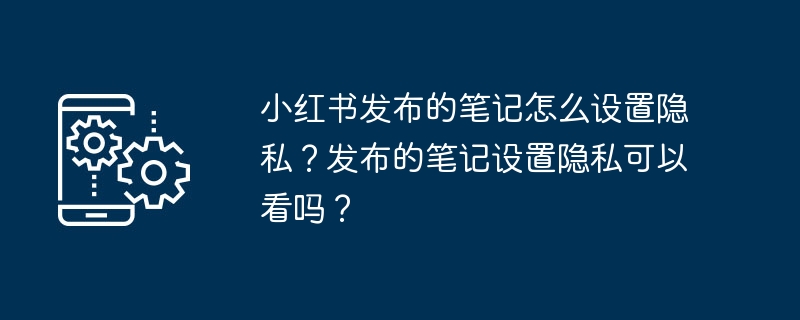
While Xiaohongshu shares exciting content, it is also crucial to protect personal privacy. PHP editor Xigua will answer your question about the privacy settings of Xiaohongshu Notes today. When you want the content you post to be visible only to a specific group of people, read on to learn how to easily set privacy restrictions for your notes. In the following paragraphs, we’ll detail the steps to set note privacy to help you take control of your Xiaohongshu experience.
1. How to set the privacy of notes published by Xiaohongshu?
1. Modify the visible range of notes
When publishing notes on Xiaohongshu, you can choose who can see your notes. You can choose the visibility range such as "Everyone", "Follow Me", "Only Me", etc. If you want your notes to be visible only to you, you can select the "Only me" option.
2. Add notes
When publishing a note, you can also add notes, so that in the Xiaohongshu management background, you can know the privacy of this note Who are the settings for? For example, you can add a note such as "Internal information, please do not disclose it to others."
3. Hide notes
If you want to completely hide a note, you can find the note in the note list and click "..." in the lower right corner. button and select the "Hide" option. This way, the note will no longer appear on your homepage and note list.
4. Set sensitive words
When posting notes, you can set some sensitive words. When others mention these sensitive words in comments, you can choose Block or delete these comments. This way, you can protect your notes from malicious comments.
2. Can I view the notes posted by Xiaohongshu if I set the privacy settings?
1. You can see who has read your notes
On Xiaohongshu’s note management page, you can see who has read your notes Notes and read several times. However, Xiaohongshu will not display the specific number of views, but will instead display “followers” and “other users”.
2. You can see who has collected your notes
On the note management page of Xiaohongshu, you can also see who has collected your notes. This will give you an idea of what content is more popular so you can publish more quality content in the future.
3. You can see who has shared your notes
On the note management page of Xiaohongshu, you can also see who has shared your notes. This way, you can see if your content has been widely shared, and you can also thank those who helped you share it.
The privacy of notes published by Xiaohongshu can be set by modifying the visible range, adding notes, hiding notes, and setting sensitive words. You can also see who has viewed your notes, who has saved your notes, and who has shared your notes.
The above is the detailed content of How to set privacy for notes posted on Xiaohongshu? Can I view the posted notes if I set the privacy settings?. For more information, please follow other related articles on the PHP Chinese website!
Related articles
See more- How to allow multiple users to use Youku membership? Detailed explanation on how to use multiple members of Youku!
- How to bind bank card and check balance using WeChat mobile phone operation guide
- Share how to export national karaoke accompaniment and teach you how to extract song accompaniment
- A simple guide to batch transfer photos from iPhone to computer
- Share the iQiyi member login method: how to let others scan the code to log in, so that two people can share a VIP account

