'Honkai Impact: Star Rail' Endless Action Clearance Guide
Guide to the Endless Operation of the Collapsed Star Dome Railway: Help you pass the level without any worries. The Endless Operation of the Collapsed Star Dome Railway is a major challenge in the game, and many players face difficulty in clearing the level. In order to solve this confusion, PHP editor Baicao hereby brings a detailed guide to help everyone pass the level easily. The guide will provide a detailed analysis of the gameplay mechanism, team configuration and clearance skills of Endless Action, providing comprehensive guidance for your adventure.

"Honkai: Star Rail" Endless Action Clearance Strategy
Sixth Level - Endless Action
[Note: Enemies The difficulty and trial character level will increase with the increase of the balance level】
1. Effect analysis of "Fighting Will Mechanism"

Fighting Will Mechanism: Our side The character's continuous actions can gain a large number of fighting spirit points
Phase 4BUFF: The enemy becomes vulnerable. Our character has a 100% chance of taking two actions immediately.
Analysis:
①The core of the strategy is to let our characters act continuously. Inserting a finishing move after the regular round of the same character can be counted as a continuous action, but additional attacks without action determination cannot be counted into this fighting spirit mechanism.
② This mechanism is more friendly to characters who have the ability to self-draw, especially those who have the ability to self-draw after casting finishing moves (I just thought of this, I looked at the BUFF of the fighting spirit stage 2 and found that the planning has given This effect, all characters can gain this ability here).
③ The two self-pull bars in Phase 4 cannot be actively selected to trigger the time. After entering Phase 4, the character's first action will definitely take 3 consecutive rounds.
2. Lineup selection and "auxiliary function" matching

Trial characters: Doctor Truth, Topa & Accountant, Silver Branch, Sand Gold, Jackdaw
Lineup selection: Doctor Truth, Topa & Account, Placer Gold, Jackdaw
Auxiliary function selection:
Fighting Intent Phase 2: Linked Incentive

Fighting Intent Stage 3: Explosive Genius

3. Key points for automatic or manual operation. Pay attention to this level
You can fight automatically. What needs to be noted is that if you find that Topa's mark is on the monster during each wave transition, you can switch to manually using Topa's combat skills to fight the boss and straighten the mark. Otherwise, the auto-battle Topa will keep beating the marked mobs.
If you want to get more fighting spirit points semi-automatically, there are two options:
First, turn off the setting of automatic combat and automatic casting of finishing moves in the settings, and change it to manual casting of finishing moves. Skills.
Option 1: If the character is full of energy outside the turn, do not activate it immediately. When it is about to be your turn, activate the finishing move immediately after casting the skill, triggering the self-pull bar, which can be counted as 3 continuous actions. times.
Option 2: If the character is full of energy outside the round, it can be activated immediately after other characters take action, and the self-pull bar will be directly obtained, which can also be regarded as continuous action.
But this operation requires more hand speed, and it will lose energy or draw bars.
The above is the detailed content of 'Honkai Impact: Star Rail' Endless Action Clearance Guide. For more information, please follow other related articles on the PHP Chinese website!
 Kingdom Come Deliverance 2 Back in the Saddle WalkthroughMay 14, 2025 am 04:16 AM
Kingdom Come Deliverance 2 Back in the Saddle WalkthroughMay 14, 2025 am 04:16 AMBack in the Saddle is the 7th main quest in Kingdom Come Deliverance 2. This walkthrough will guide you through all objectives of the Back in the Saddle main story quest. Follow the chamberlain After the talk with von Bergow, follow Chamberlain Ulri
 Don't Tell Everyone What You Saw Walkthrough - The Hundred Line: Last Defense AcademyMay 14, 2025 am 04:15 AM
Don't Tell Everyone What You Saw Walkthrough - The Hundred Line: Last Defense AcademyMay 14, 2025 am 04:15 AMKeep the invaders' village location a secret. Days 74-87 Tsubasa departs your group on Day 83. Following several cutscenes, a pivotal, unwinnable battle against Dahl'xia ensues on Day 87. Days 88-93 Kurara leaves your party on Day 91, followed by Sho
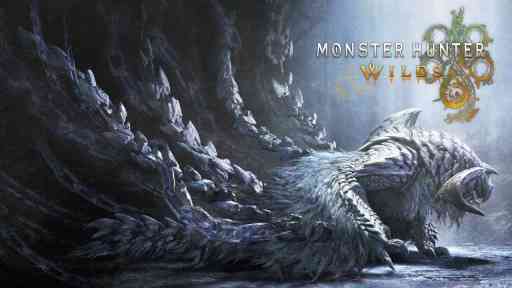 Monster Hunter Wilds: Large MonsterMay 14, 2025 am 04:14 AM
Monster Hunter Wilds: Large MonsterMay 14, 2025 am 04:14 AMAjarakan: A Fiery Foe in Monster Hunter Wilds The Ajarakan is a formidable large monster in Monster Hunter Wilds, challenging hunters with its unique abilities and molten armor. Key Traits: Ajarakan's defining feature is its heavily armored carapac
 Kingdom Come Deliverance 2 How to HealMay 14, 2025 am 04:13 AM
Kingdom Come Deliverance 2 How to HealMay 14, 2025 am 04:13 AMIn Kingdom Come Deliverance 2 (KCD2) there are two main ways to heal yourself: by sleeping in beds, and by consuming Marigold decoction potions. Method 1: Sleep in Beds Each hour you sleep in a bed restores some health. The more comfortable the bed,
 Kingdom Come Deliverance 2 The Fifth Commandment WalkthroughMay 14, 2025 am 04:11 AM
Kingdom Come Deliverance 2 The Fifth Commandment WalkthroughMay 14, 2025 am 04:11 AMThe Fifth Commandment is a side quest in Kingdom Come Deliverance 2. This walkthrough will guide you through all objectives of The Fifth Commandment side mission. Starting Location: Kuttenberg Region > Kuttenberg City > Hangman’s Halter Tave
 Kingdom Come Deliverance 2 The Sword and the Quill WalkthroughMay 14, 2025 am 04:10 AM
Kingdom Come Deliverance 2 The Sword and the Quill WalkthroughMay 14, 2025 am 04:10 AMThe Sword and the Quill is the 13th main quest in Kingdom Come Deliverance 2. This walkthrough will guide you through all objectives of the The Sword and the Quill main story quest. Follow Zizka and Katherine As you arrive in Kuttenberg you will be
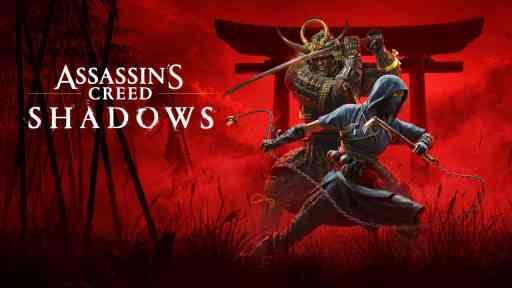 Assassin's Creed Shadows Arrow Strike WalkthroughMay 14, 2025 am 04:09 AM
Assassin's Creed Shadows Arrow Strike WalkthroughMay 14, 2025 am 04:09 AMAssassin's Creed Shadows: Arrow Strike Quest Guide This walkthrough details the objectives for the Arrow Strike side quest in Assassin's Creed Shadows. Location: Kii Region Quest Giver: Rin (People of Kii > Rin > Arrow Strike on the questboard
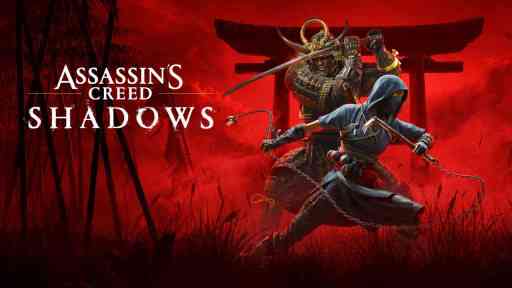 Assassin's Creed Shadows Makino Kurumazuka Kofun WalkthroughMay 14, 2025 am 04:08 AM
Assassin's Creed Shadows Makino Kurumazuka Kofun WalkthroughMay 14, 2025 am 04:08 AMAssassin's Creed Shadows: Conquering the Makino Kurumazuka Kofun This guide details how to complete the Makino Kurumazuka Kofun in Assassin's Creed Shadows of the Shogun. Crucially, this Kofun is only accessible as Yasuke, unlocked after completing


Hot AI Tools

Undresser.AI Undress
AI-powered app for creating realistic nude photos

AI Clothes Remover
Online AI tool for removing clothes from photos.

Undress AI Tool
Undress images for free

Clothoff.io
AI clothes remover

Video Face Swap
Swap faces in any video effortlessly with our completely free AI face swap tool!

Hot Article

Hot Tools

Zend Studio 13.0.1
Powerful PHP integrated development environment

Atom editor mac version download
The most popular open source editor

VSCode Windows 64-bit Download
A free and powerful IDE editor launched by Microsoft

Safe Exam Browser
Safe Exam Browser is a secure browser environment for taking online exams securely. This software turns any computer into a secure workstation. It controls access to any utility and prevents students from using unauthorized resources.

SublimeText3 Mac version
God-level code editing software (SublimeText3)







