Home >Software Tutorial >Computer Software >How to delete the 360AI picture option from the right-click menu of a picture file?
How to delete the 360AI picture option from the right-click menu of a picture file?
- 王林forward
- 2024-04-19 17:30:161215browse
The "360AI Picture" option appears in the picture file menu. How to delete it? Many users will find that the "360AI Picture" option appears when they right-click on an image file, which is confusing. The reason is that 360 installed the 360 picture viewing software without the user’s knowledge. To solve this problem, users only need to uninstall the 360 picture viewing software. Please continue reading this article for detailed uninstallation methods. PHP editor Xigua will give you a detailed introduction.

How to delete the 360AI picture option from the right-click menu of a picture file?
Solution: Uninstall the 360 photo viewing software.
1. Right-click the start icon in the lower left corner of the mouse to pop up the hidden menu and select "Apps and Features".
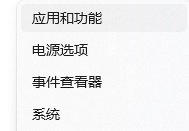
2. Find the 360 picture viewing software, click the three dots on the right, and choose to uninstall.

3. In this way, you can uninstall the software cleanly.
In fact, this behavior of 360 should be called impolite, installing without asking, but it can at least be uninstalled and closed. Some software that cannot be uninstalled is a real rogue.
For many friends who are not familiar with computer operations, these 360 software are quite easy to use. But for some people who often use computers, these small software under 360 can be replaced by better professional software, so everyone looks down on these small software.
The above is the detailed content of How to delete the 360AI picture option from the right-click menu of a picture file?. For more information, please follow other related articles on the PHP Chinese website!
Related articles
See more- How to set the extraction code for network disk? -Network disk setting extraction code method
- Iterative production operation method within the square of the geometric sketchpad
- Detailed method of constructing textured cones with geometric sketchpad
- Beyond Compare compares table data to display row numbers
- How to find all files in Everything How to find all files in Everything

