Home >Web Front-end >PS Tutorial >PS几个抠图小技巧分享
PS几个抠图小技巧分享
- PHP中文网Original
- 2016-06-01 14:26:251510browse
所谓小技巧就是简单又有用的小诀窍如果有人知道了 对此不屑一顾 还要喷我的话 就靠边站 nnd 你咋不早点拿出来分享 害我幸苦了这么久

首先弄个背景复杂的来抠图复制一张 然后滤镜查找边缘用磁性套索 开始抠图 按住shift和alt 来增减选取

选好了之后呢 去掉图层的可视然后选中原图图层用调整边缘
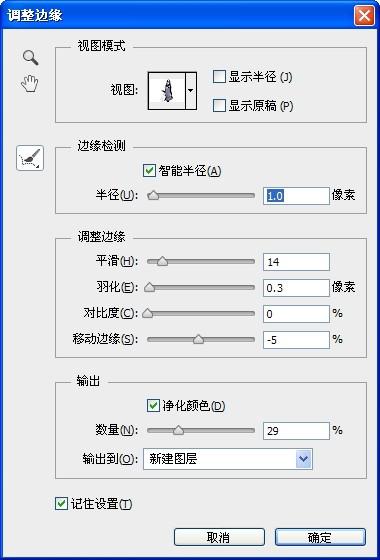
注意看效果调整参数用
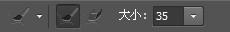 这个调整细节
这个调整细节

嗯嗯 就是这样的
Statement:
The content of this article is voluntarily contributed by netizens, and the copyright belongs to the original author. This site does not assume corresponding legal responsibility. If you find any content suspected of plagiarism or infringement, please contact admin@php.cn
Previous article:用PS制作橙色幻想动漫少女成签教程Next article:Photoshop制作逼真的绿草地场

