Home >Mobile Tutorial >Android Phone >Steps to set wallpaper in vivonex
Steps to set wallpaper in vivonex
- WBOYWBOYWBOYWBOYWBOYWBOYWBOYWBOYWBOYWBOYWBOYWBOYWBforward
- 2024-04-19 17:10:251203browse
Personalizing wallpapers on your smartphone can enhance the user experience and highlight your personal style. As a high-profile flagship model, the vivo NEX mobile phone has also attracted much attention for its wallpaper setting method. PHP editor Zimo brings you detailed steps for setting wallpapers on vivo NEX to help you easily customize the phone interface and create an exclusive visual feast.
1. Click on the photo album and select a photo you like.

2. Click for more.
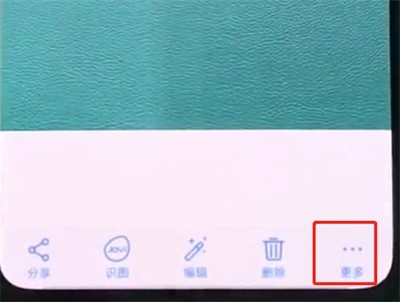
3. Click to set as wallpaper.
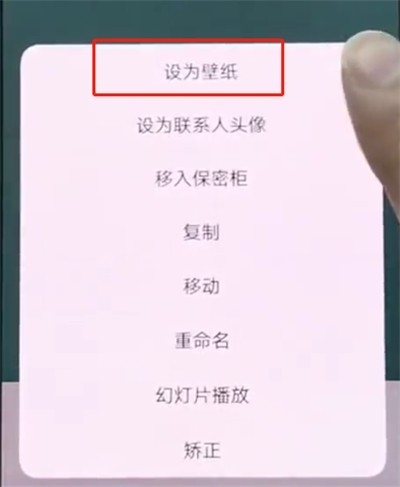
4. Click OK after trimming the photo.

The above is the detailed content of Steps to set wallpaper in vivonex. For more information, please follow other related articles on the PHP Chinese website!
Related articles
See more- Video editing tutorial with Screen Recorder_Introduction to Video Editing Master
- How to check the income of Alipay Yu'E Bao?
- How to solve the problem that the font size of Baidu Tieba Android version is too small and enable night mode
- Does Yidui Android version support incognito setting_How to set incognito status
- One-click screenshot tutorial: How to take screenshots of Honor Magic5Pro

