Home >Mobile Tutorial >Android Phone >How to install unknown sources on Xiaomi 10_Tutorial on enabling applications from this source on Xiaomi 10
How to install unknown sources on Xiaomi 10_Tutorial on enabling applications from this source on Xiaomi 10
- WBOYWBOYWBOYWBOYWBOYWBOYWBOYWBOYWBOYWBOYWBOYWBOYWBforward
- 2024-04-19 16:07:241032browse
When you use Xiaomi Mi 10 mobile phone to download applications from unknown sources, you will encounter a prompt that you need to enable applications from this source. This issue prevents you from installing apps and needs to be resolved promptly. In order to help everyone solve this problem, PHP editor Xiaoxin brings you a tutorial on enabling Xiaomi 10 to allow applications from this source. This tutorial will guide you step by step through the setup for smooth installation of apps from unknown sources. Please read on for detailed instructions.
1. Click [Privacy Protection] in the phone settings menu.
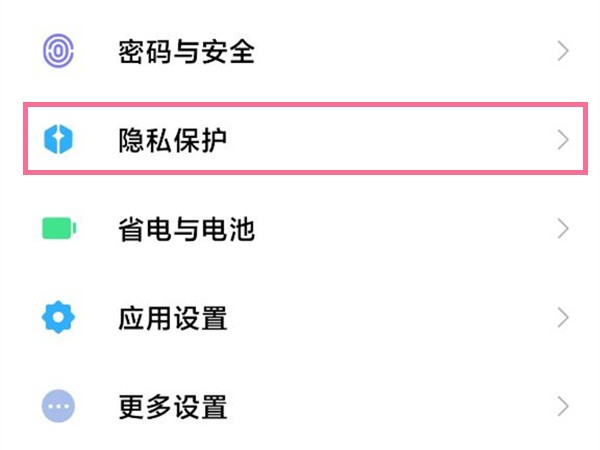
2. Click [Special Permission Settings] on the [Privacy Protection] page.

3. Click [Install unknown application].
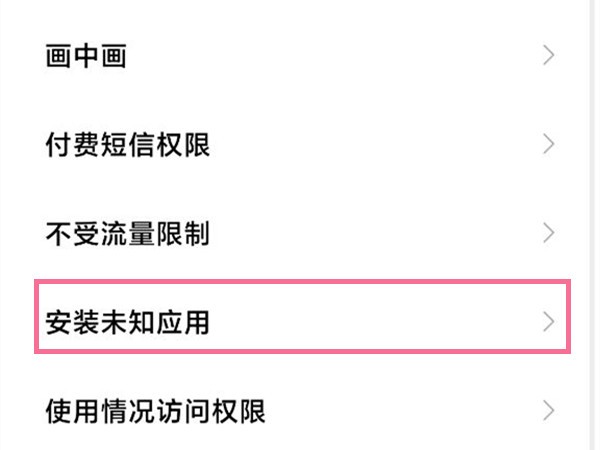
4. After selecting the application, turn on [Allow applications from this source].
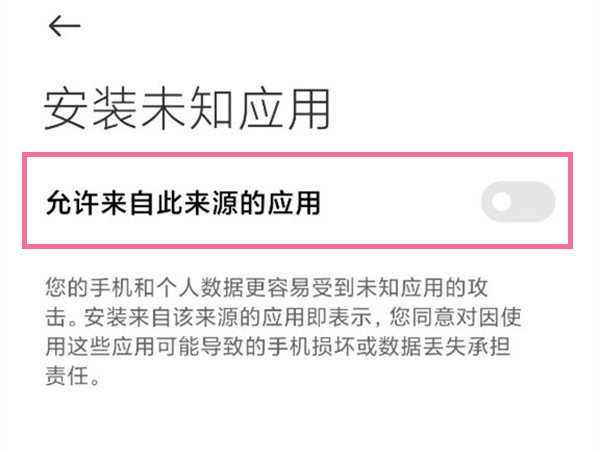
The above is the detailed content of How to install unknown sources on Xiaomi 10_Tutorial on enabling applications from this source on Xiaomi 10. For more information, please follow other related articles on the PHP Chinese website!
Related articles
See more- Video editing tutorial with Screen Recorder_Introduction to Video Editing Master
- How to check the income of Alipay Yu'E Bao?
- How to solve the problem that the font size of Baidu Tieba Android version is too small and enable night mode
- Does Yidui Android version support incognito setting_How to set incognito status
- One-click screenshot tutorial: How to take screenshots of Honor Magic5Pro

