Home >Mobile Tutorial >Android Phone >Simple steps to change theme in vivonex
Simple steps to change theme in vivonex
- WBOYWBOYWBOYWBOYWBOYWBOYWBOYWBOYWBOYWBOYWBOYWBOYWBforward
- 2024-04-19 14:52:18425browse
Changing themes is a convenient way to customize the appearance of the vivo NEX mobile phone interface. PHP editor Xinyi specially compiled the simple steps to change the vivo NEX theme, allowing everyone to easily create a personalized experience. The following details will guide you step by step through the theme replacement process and help you create a unique mobile phone interface.
1. Click i theme.

2. Click mine.

3. Click on the topic.

4. Choose a theme you like and click Apply.
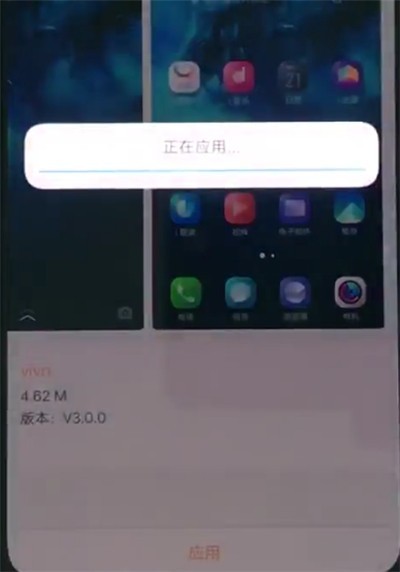
The above is the detailed content of Simple steps to change theme in vivonex. For more information, please follow other related articles on the PHP Chinese website!
Statement:
This article is reproduced at:zol.com.cn. If there is any infringement, please contact admin@php.cn delete
Previous article:Detailed method to update system version in vivo mobile phoneNext article:Detailed method to update system version in vivo mobile phone
Related articles
See more- Video editing tutorial with Screen Recorder_Introduction to Video Editing Master
- How to check the income of Alipay Yu'E Bao?
- How to solve the problem that the font size of Baidu Tieba Android version is too small and enable night mode
- Does Yidui Android version support incognito setting_How to set incognito status
- One-click screenshot tutorial: How to take screenshots of Honor Magic5Pro

