Home >Mobile Tutorial >iPhone >Specific steps to enable SOS emergency calling in Apple 7plus
Specific steps to enable SOS emergency calling in Apple 7plus
- WBOYWBOYWBOYWBOYWBOYWBOYWBOYWBOYWBOYWBOYWBOYWBOYWBforward
- 2024-04-19 12:04:09863browse
We are usually accustomed to using the iPhone’s power button to bring up the shutdown interface, but in an emergency, we can also use this button to open the SOS emergency call. PHP editor Apple brings you the specific steps to open SOS emergency call in Apple 7plus, let’s learn about it together.
1. First, press the power button 5 times.
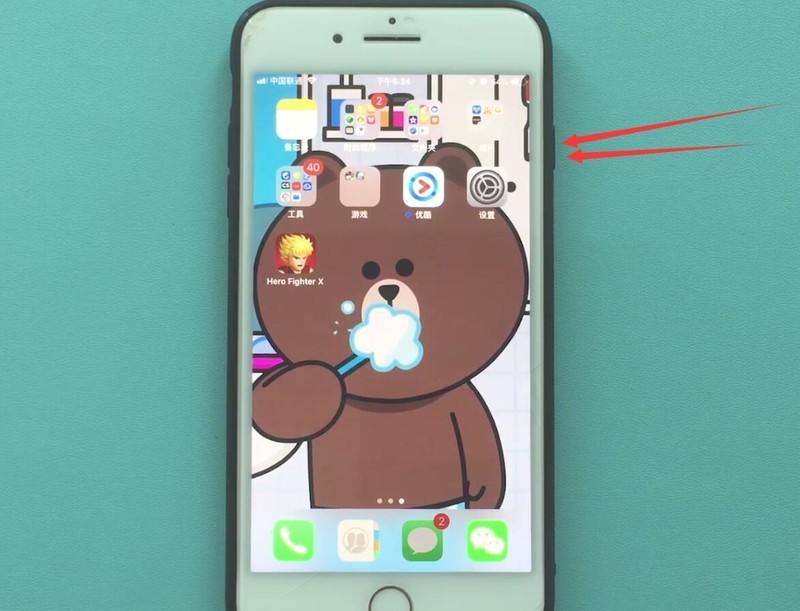
2. Swipe [SOS Emergency Call] from left to right.

3. Finally, select and click on the emergency number you want to call.

The above is the detailed content of Specific steps to enable SOS emergency calling in Apple 7plus. For more information, please follow other related articles on the PHP Chinese website!

