Public blockchain wallet download address
- 全网都在看Original
- 2024-04-19 11:54:43894browse
There are five official websites and five mobile applications available for downloading popular blockchain wallets, namely MetaMask, Trust Wallet, Coinbase Wallet, Ledger Live, and Trezor Suite. Additionally, there are five desktop applications to choose from, including Exodus Wallet, Electrum, and Jaxx Liberty.
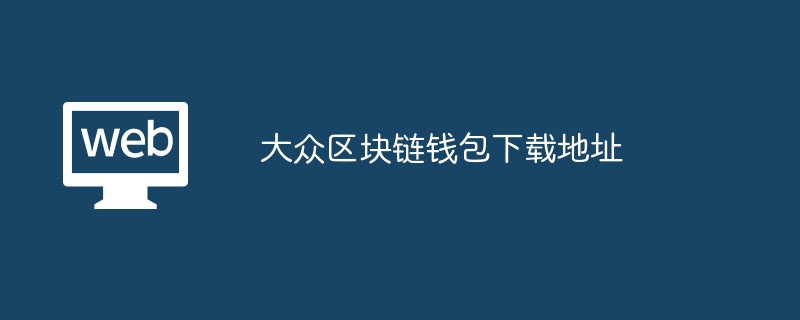
Popular Blockchain Wallet Download Address
Official website:
- [MetaMask](https://metamask.io/)
- [Trust Wallet](https://trustwallet.com/)
- [Coinbase Wallet](https ://wallet.coinbase.com/)
- [Ledger Live](https://www.ledger.com/ledger-live/)
- [Trezor Suite](https:/ /suite.trezor.io/)
Mobile App:
-
iOS:
- MetaMask
- Trust Wallet
- Coinbase Wallet
-
##Android:
- MetaMask
- Trust Wallet
- Coinbase Wallet
- Atomic Wallet
- Exodus Wallet
Desktop App:
- Ledger Live
- Trezor Suite
- Exodus Wallet
- Electrum
- Jaxx Liberty
Note:
- When downloading the wallet, be sure to download it from the official website or app store. Do not click on suspicious links or ads.
- Choose a reputable, safe and reliable wallet. Please review the wallet’s reviews, user feedback, and security features.
- Before downloading the wallet, please make sure your device has the latest software updates installed. This will help protect your wallet from malware and viruses.
- Back up your wallet regularly. If your device is lost or damaged, you can use your backup to restore your funds.
The above is the detailed content of Public blockchain wallet download address. For more information, please follow other related articles on the PHP Chinese website!
Statement:
The content of this article is voluntarily contributed by netizens, and the copyright belongs to the original author. This site does not assume corresponding legal responsibility. If you find any content suspected of plagiarism or infringement, please contact admin@php.cn
Previous article:Shiba Inu Coin Latest Price Quotes USDNext article:Shiba Inu Coin Latest Price Quotes USD

