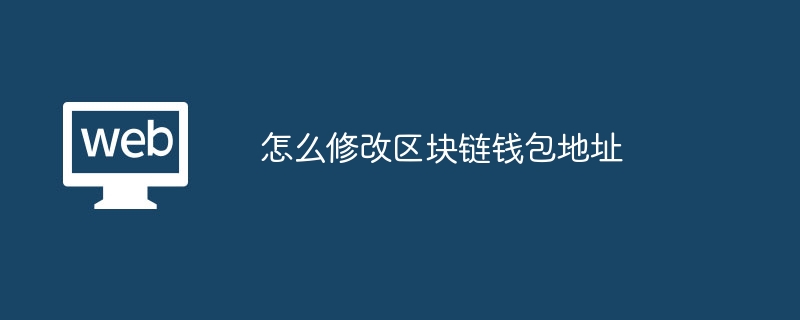How to download the Android version of the blockchain wallet: Visit the Blockchain.com website, select the "Android" icon, and select Google Play Store download (recommended) or APK file download. When installing the APK file, just allow installation from unknown sources. When you launch your wallet for the first time, you have the option to create a new wallet or restore an existing wallet. The wallet supports sending, receiving, buying and selling of cryptocurrencies, exchanging and integrating with different wallets.

Blockchain wallet Android version official download
How to download the Android version of blockchain wallet?
Go to the official website blockchain.com and click on the "Download" tab. Then, select the Android icon to select the download option appropriate for your device.
Download Options
- Google Play Store: Download directly from Google Play Store. This method is recommended as it is the safest and most convenient.
- APK File: If you don’t have access to the Google Play Store, download the APK file. This file can be downloaded directly from the Blockchain.com website.
Install wallet
When downloading the APK file, follow the steps below to install it:
- Open the downloaded file manager, Find the APK file.
- Click on the APK file and allow installation from unknown sources (if prompted).
- Follow the on-screen instructions to complete the installation.
Start the wallet for the first time
When you start the wallet for the first time, you will need:
1. Create a new wallet:Generate new key pair and wallet address.
2.Restore existing wallet:Use mnemonic phrase or private key to restore previously created wallet.
Wallet Features
Blockchain.com 安卓版錢包提供以下功能:
- 發送和接收比特幣、以太幣和其他加密貨幣。
- 查看交易歷史記錄和餘額。
- 購買和出售加密貨幣。
- 將資金兌換為法定貨幣。
- 與桌面錢包和硬體錢包整合。
The above is the detailed content of Blockchain wallet Android version download official website. For more information, please follow other related articles on the PHP Chinese website!
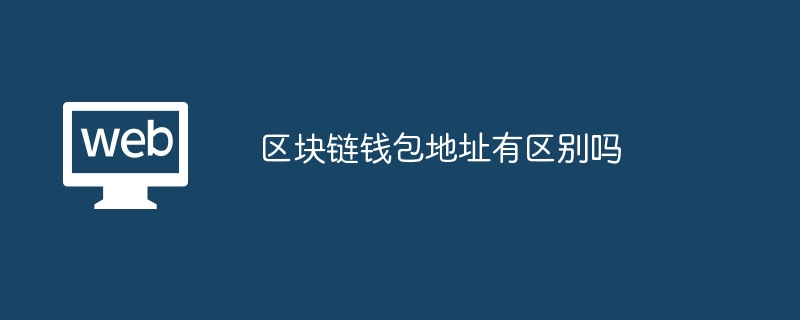 区块链钱包地址有区别吗Apr 26, 2024 pm 04:04 PM
区块链钱包地址有区别吗Apr 26, 2024 pm 04:04 PM区块链钱包地址存在区别。包括:格式和长度不同(BTC vs. ETH);私钥类型(比特币 vs. 以太坊);地址类型(传统 vs. 多重签名 vs. SegWit vs. PoS);兼容性(不同区块链上的地址不兼容);安全性基于区块链的加密算法和隐私性(地址公开可见,隐私币提供额外隐私)。
 gate.io怎么看钱包地址Apr 24, 2024 pm 02:32 PM
gate.io怎么看钱包地址Apr 24, 2024 pm 02:32 PM要查看Gate.io钱包地址,请:1.登录Gate.io账户;2.进入“资产”页面;3.选择并点击币种;4.在币种详情页面中查看“充币地址”或“接收地址”。注意:保护您的钱包地址安全,确保复制和粘贴正确的地址,并启用钱包功能(如果适用)。
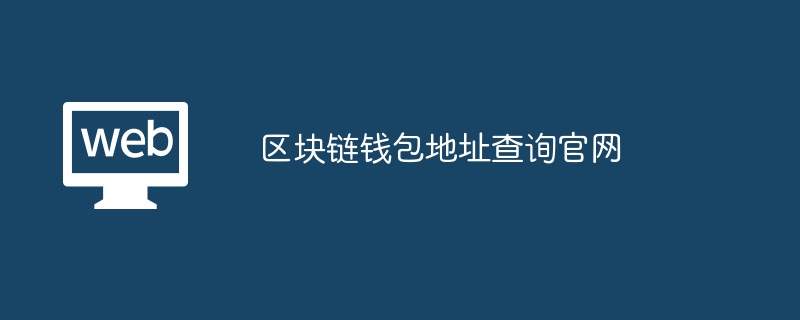 区块链钱包地址查询官网Apr 02, 2024 pm 02:45 PM
区块链钱包地址查询官网Apr 02, 2024 pm 02:45 PM区块链钱包地址是用于存储和接收加密货币的唯一标识符,类似于银行账户号码。可通过以下官方网站查询钱包地址:比特币(https://www.blockchain.com/explorer)、以太坊(https://etherscan.io/)、币安币(https://explorer.binance.org/)。
 区块链钱包地址Apr 01, 2024 pm 05:41 PM
区块链钱包地址Apr 01, 2024 pm 05:41 PM区块链钱包地址是一串字符,用于接收和发送加密货币,由前缀、网络标识符、校验和和公钥组成。单比特币地址用于一次性交易,多签名地址要求多个密钥解锁。通过创建区块链钱包、导入或生成随机地址可获取钱包地址。妥善保管私钥、使用安全钱包、启用 2FA 和监控钱包活动至关重要,以确保钱包安全。
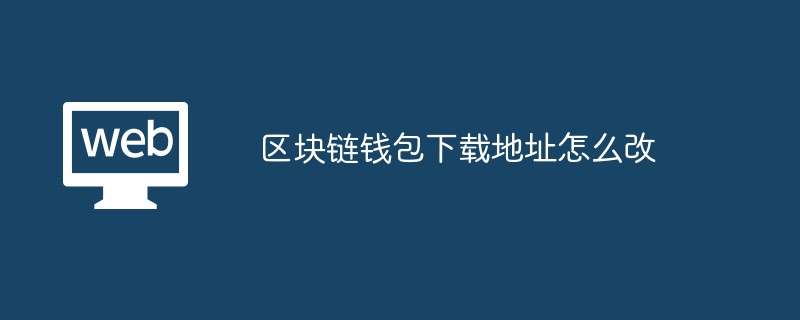 区块链钱包下载地址怎么改Apr 02, 2024 pm 04:19 PM
区块链钱包下载地址怎么改Apr 02, 2024 pm 04:19 PM区块链钱包下载地址可通过以下步骤更改:访问官网、登录账户、打开设置、选择钱包选项卡、单击下载钱包、选择新地址、输入新地址、保存、确认更改。更改完成后,可使用新地址下载钱包。
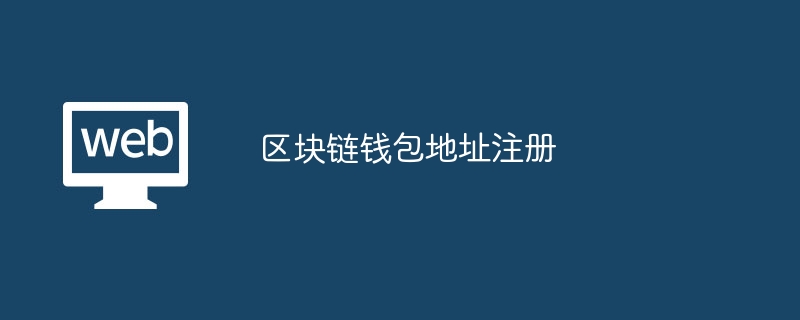 区块链钱包地址注册Apr 19, 2024 am 11:08 AM
区块链钱包地址注册Apr 19, 2024 am 11:08 AM区块链钱包地址是存储和管理数字资产的唯一标识符,不关联个人信息。注册区块链钱包地址需:1. 选择信誉良好的钱包服务;2. 创建一个帐户;3. 激活您的帐户;4. 生成钱包地址;5. 保护您的地址。请勿与他人分享您的地址,并使用强密码和两因素验证来保护您的资产。
 usdt钱包地址会变吗Apr 23, 2024 pm 01:33 PM
usdt钱包地址会变吗Apr 23, 2024 pm 01:33 PMUSDT钱包地址通常不会改变,因为它们在创建后会永久存在于区块链上。但钱包提供商关闭、钱包故障或用户错误等罕见情况可能导致地址更改。

Hot AI Tools

Undresser.AI Undress
AI-powered app for creating realistic nude photos

AI Clothes Remover
Online AI tool for removing clothes from photos.

Undress AI Tool
Undress images for free

Clothoff.io
AI clothes remover

AI Hentai Generator
Generate AI Hentai for free.

Hot Article

Hot Tools

SAP NetWeaver Server Adapter for Eclipse
Integrate Eclipse with SAP NetWeaver application server.

Dreamweaver Mac version
Visual web development tools

ZendStudio 13.5.1 Mac
Powerful PHP integrated development environment

Atom editor mac version download
The most popular open source editor

SublimeText3 Linux new version
SublimeText3 Linux latest version