Home >Software Tutorial >Mobile Application >Quick and easy way to close zodiac birthday
Quick and easy way to close zodiac birthday
- 王林forward
- 2024-04-19 11:07:11582browse
Can’t turn off the zodiac birthday notification on Kuaishou? PHP editor Banana has some advice for you! If you want to know the simple way to close the zodiac birthday in Kuaishou, please continue reading this article.
1. Kuaishou’s birthday cannot be canceled, but you can change the birthday date and make it visible only to yourself
2. Open Kuaishou and click on the three-horizontal icon

3. Personal avatar, edit information, birthday/horoscope
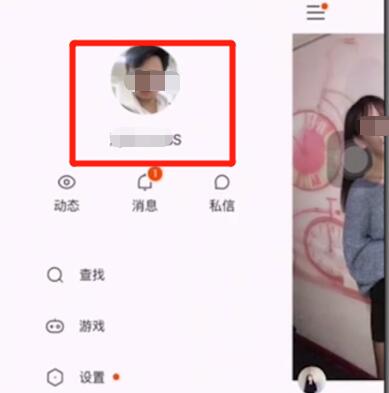
4. Select the birthday date you want to change, or check the box to only visible to you

The above is the detailed content of Quick and easy way to close zodiac birthday. For more information, please follow other related articles on the PHP Chinese website!

