Home >Mobile Tutorial >Android Phone >How to shoot slow motion on Xiaomi Mi 12 Pro_How to shoot slow motion on Xiaomi Mi 12 Pro
How to shoot slow motion on Xiaomi Mi 12 Pro_How to shoot slow motion on Xiaomi Mi 12 Pro
- PHPzforward
- 2024-04-19 11:00:111255browse
Want to know how to shoot amazing slow-motion videos with Xiaomi Mi 12 Pro? This article will explain in detail the steps and techniques for slow-motion shooting on Xiaomi Mi 12 Pro to help you capture stunning slow-motion images. Come learn how to shoot smooth and clear slow-motion videos and experience the powerful photography capabilities of Xiaomi Mi 12 Pro.
1. First, click the [Camera] icon on the desktop.

2. Then click [More] at the bottom of the shooting interface.
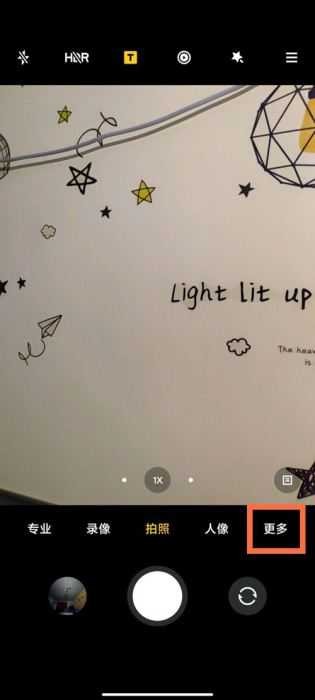
3. Then click [Slow Motion] to enter shooting mode, and click the shooting button.

4. Then click the shooting button.
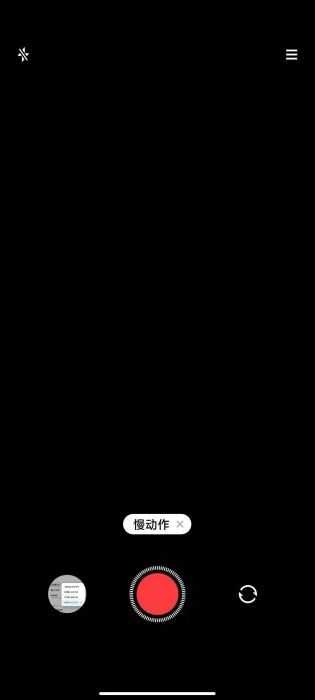
The above is the detailed content of How to shoot slow motion on Xiaomi Mi 12 Pro_How to shoot slow motion on Xiaomi Mi 12 Pro. For more information, please follow other related articles on the PHP Chinese website!
Related articles
See more- Video editing tutorial with Screen Recorder_Introduction to Video Editing Master
- How to check the income of Alipay Yu'E Bao?
- How to solve the problem that the font size of Baidu Tieba Android version is too small and enable night mode
- Does Yidui Android version support incognito setting_How to set incognito status
- One-click screenshot tutorial: How to take screenshots of Honor Magic5Pro

