Privacy protection is an issue that people are very concerned about nowadays, especially the privacy of photos on mobile phones. In response to this demand, Xiaomi Civi 4 Pro has launched a powerful photo album hiding function, allowing users to easily protect their private photos. PHP editor Xigua has compiled this tutorial to introduce in detail how to hide album photos on Xiaomi Civi 4 Pro. By reading this article, you will learn how to set up a hidden album, move photos to a hidden album, and restore hidden photos. Whether you're worried about privacy leaks or simply want to protect your precious photos, you'll find the answers to your questions here.
How to hide album photos on Xiaomi Civi 4 Pro?
As shown in the picture, open the main page of the mobile phone, find the album picture, and click to enter.

After entering the album page, drag the page down with your finger and it will trigger the opening of the private album. If it does not trigger, just try a few more times.

As shown in the picture, enter your usual password to set the password, and then open the photo album.

You can see your hidden album in the picture below. If you want to add photos to a private album, find and click the option "More", and then click the "Set as Private" option.

| common problem | ||
| Connect Bluetooth | Change input method | Theme change |
| Factory settings | Hide Application | Screen TV |
| NFC on | Dual card installation | Activation time |
The above is how to hide album photos on Xiaomi Civi 4 Pro? All the contents are there. After the editor of this website has listed the steps for you one by one, do you understand how to enable and use this function?
The above is the detailed content of How to hide album photos on Xiaomi Civi 4 Pro?. For more information, please follow other related articles on the PHP Chinese website!
 Anker's Amazing Soundcore AeroFit Earbuds Are Just $50 TodayApr 11, 2025 am 03:04 AM
Anker's Amazing Soundcore AeroFit Earbuds Are Just $50 TodayApr 11, 2025 am 03:04 AMAnker Soundcore AeroFit open headphones are all the cheapest! Only $50! The Anker Soundcore AeroFit headphones are open for a great music experience even when they are in motion, with an IPX7 waterproof rating and a solid ear handle design that ensures the headphones are firmly worn during movement. Amazon now costs $50! For many people, headphones with silicone/foam earplugs are simply unavailable, which can be caused by ear shape or personal preference issues – even if you don’t bother with headphones, you will never forget their existence. Open headphones are more comfortable, and now Anker's excellent Soundcore Ae
 Apple Translate vs. Google Translate: Which Is Better?Apr 11, 2025 am 03:02 AM
Apple Translate vs. Google Translate: Which Is Better?Apr 11, 2025 am 03:02 AMFor travelers and language learners, a reliable translation app is a must-have. This comparison pits Apple Translate against Google Translate for iPhone users, examining their features and determining the best choice. Both boast user-friendly interf
 The OnePlus 13 Is the First Non-Pixel to Preview Android 16 (But You Shouldn't Install It)Apr 11, 2025 am 01:01 AM
The OnePlus 13 Is the First Non-Pixel to Preview Android 16 (But You Shouldn't Install It)Apr 11, 2025 am 01:01 AMOnePlus 13 Android 16 Beta 2: Exciting Preview, Major Bugs Included The OnePlus 13 is the first non-Pixel device to receive Android 16 Beta 2, offering early access to the latest OS. However, this beta release comes with significant caveats. While y
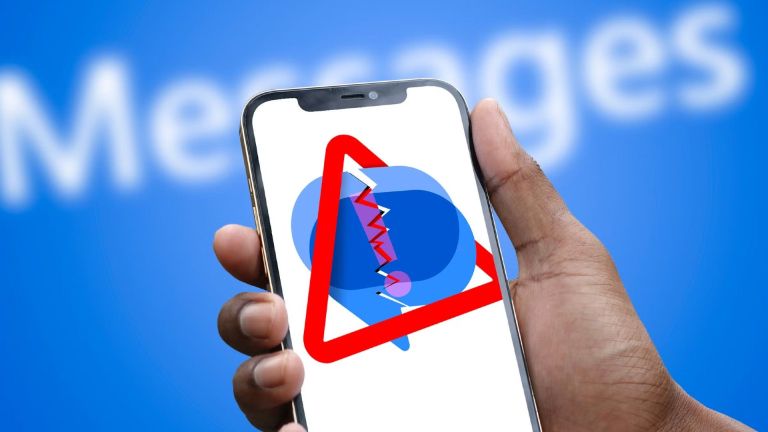 Google Messages Adds Unsubscribe Button for SpamApr 11, 2025 am 12:58 AM
Google Messages Adds Unsubscribe Button for SpamApr 11, 2025 am 12:58 AMGoogle's New "Unsubscribe" Button in Messages App Tackles Text Spam Tired of endless spam texts? Google is rolling out a simple solution: an "Unsubscribe" button directly within the Google Messages app. This new feature simplifie
 The Pixel Watch 3 Is Finally Getting Its 'Loss of Pulse” UpdateApr 11, 2025 am 12:53 AM
The Pixel Watch 3 Is Finally Getting Its 'Loss of Pulse” UpdateApr 11, 2025 am 12:53 AMPixel Watch 3's Life-Saving Pulse Detection Feature Now Available in the US Google's Pixel Watch 3 has received an FDA-approved update, enabling its crucial Loss of Pulse Detection feature. This AI-powered functionality monitors heart rate, alerting
 How to Play Classic Pokémon Games on Your SmartphoneApr 11, 2025 am 12:52 AM
How to Play Classic Pokémon Games on Your SmartphoneApr 11, 2025 am 12:52 AMExperience classic Pokémon games on your smartphone! This guide explains how to use emulators to play Game Boy, GBA, and Nintendo DS Pokémon titles. Emulators themselves are legal, but ROMs (game files) occupy a legal gray area. Emulators: Your Gate
 Get a 4-Pack of Chipolo Bluetooth Trackers for Only $50Apr 10, 2025 pm 09:07 PM
Get a 4-Pack of Chipolo Bluetooth Trackers for Only $50Apr 10, 2025 pm 09:07 PMChipolo One 4-Pack: An Affordable Alternative to AirTags For those seeking a reliable Bluetooth tracker without the premium price tag of Apple AirTags or the need for Tile's crowdsourced network, the Chipolo One is a compelling option. Currently, Am
 Top Tech Deals: Pixel Watch 2, HP 14-inch Laptop, Crucial SSD, and MoreApr 10, 2025 pm 09:05 PM
Top Tech Deals: Pixel Watch 2, HP 14-inch Laptop, Crucial SSD, and MoreApr 10, 2025 pm 09:05 PMThis week's tech deals are too good to miss! Fresh off your tax return or just looking for an upgrade? Score amazing discounts on smartwatches, earbuds, portable SSDs, LG's top-rated TV, and more. We've scoured the web for the best deals, and while


Hot AI Tools

Undresser.AI Undress
AI-powered app for creating realistic nude photos

AI Clothes Remover
Online AI tool for removing clothes from photos.

Undress AI Tool
Undress images for free

Clothoff.io
AI clothes remover

AI Hentai Generator
Generate AI Hentai for free.

Hot Article

Hot Tools

MantisBT
Mantis is an easy-to-deploy web-based defect tracking tool designed to aid in product defect tracking. It requires PHP, MySQL and a web server. Check out our demo and hosting services.

ZendStudio 13.5.1 Mac
Powerful PHP integrated development environment

SublimeText3 Chinese version
Chinese version, very easy to use

PhpStorm Mac version
The latest (2018.2.1) professional PHP integrated development tool

SecLists
SecLists is the ultimate security tester's companion. It is a collection of various types of lists that are frequently used during security assessments, all in one place. SecLists helps make security testing more efficient and productive by conveniently providing all the lists a security tester might need. List types include usernames, passwords, URLs, fuzzing payloads, sensitive data patterns, web shells, and more. The tester can simply pull this repository onto a new test machine and he will have access to every type of list he needs.





