Home >Mobile Tutorial >Android Phone >Steps to uninstall software from vivo mobile phone
Steps to uninstall software from vivo mobile phone
- WBOYWBOYWBOYWBOYWBOYWBOYWBOYWBOYWBOYWBOYWBOYWBOYWBforward
- 2024-04-19 10:16:18656browse
Abstract: For vivo mobile phone users, uninstalling software is a common operation. But for people who are new to vivo phones, this may be a bit confusing. In order to help you easily uninstall the software in vivo mobile phones, PHP editor Xiaoxin specially brought this detailed tutorial. Below, we will introduce the specific steps of uninstalling software on vivo mobile phones step by step to help you quickly master this skill.
1. First, long press the software you want to delete until it shakes.

2. Click the × button in the upper left corner.
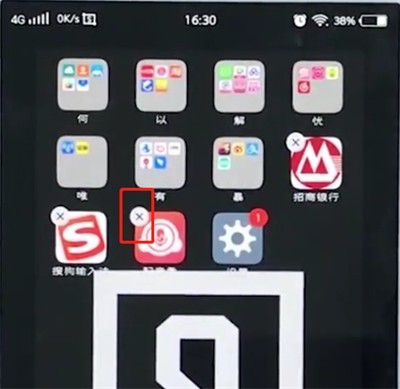
3. Click OK.
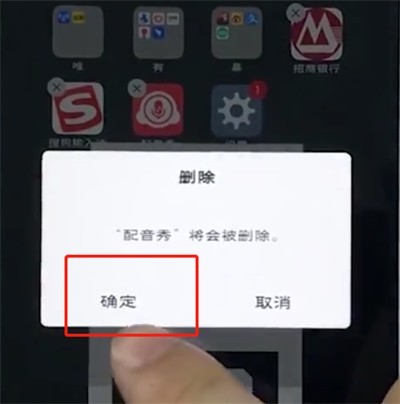
The above is the detailed content of Steps to uninstall software from vivo mobile phone. For more information, please follow other related articles on the PHP Chinese website!
Related articles
See more- How to set up one-click screen lock and automatic screen lock on vivo mobile phone?
- How to change the desktop icon of vivo mobile phone back to its original 'Detailed introduction: Tutorial on retrieving vivo mobile application icon'
- How to open personal hotspot on vivo phone
- An in-depth analysis of the sealing problem of vivo mobile phones. How to ensure the safety and stability of mobile phones?
- Simple steps to set up blacklist on vivo phone

