How to switch the rain scene in "The Legend of the Condor Heroes"? Dear Condor Shooting players, have you ever encountered the problem of switching to rainy scenes in the game? PHP editor Banana brings you a detailed guide today to easily solve this problem. Please continue reading this article to learn how to quickly switch the weather system in the game and experience the exciting game world!

Introduction to how to make rain in the Condor Mobile Game
In the Condor Shooting game, switching to rainy weather can be achieved by using specific items or triggering specific events.
Players can look for weather-changing charms or use special skills to trigger rain. They can also complete certain tasks in the game or explore specific locations to trigger rainy weather.
Rainy weather will bring different challenges and opportunities, making the game richer and more diverse, while also increasing the demand for players' strategic and operational skills.

How to achieve the achievement of "Spring Garden Night Rain"?
First, you need to teleport to the designated location, which is the Yeyu location in Chunyuan below. The time period for this location is between 19:00 and 23:00.
At the Night Rain location in Spring Garden, you need to make a poem choice. Follow the prompts below the picture to recite the poem and complete the verses.
When you successfully splice a complete poem, you will be able to obtain the Chunyuan Night Rain achievement and receive corresponding rewards.
Summarize:
Through the above simple steps, you can successfully obtain the Chunyuan Night Rain achievement in the Condor Mobile Game. Remember to arrive at the location within the designated time period and complete the poem selection to easily unlock achievements and obtain rewards.
The above is the detailed content of How to switch to the rain scene in 'The Condor Shooting'. For more information, please follow other related articles on the PHP Chinese website!
 Why Did Sophie Die in Clair Obscur Expedition 33?Apr 27, 2025 am 09:44 AM
Why Did Sophie Die in Clair Obscur Expedition 33?Apr 27, 2025 am 09:44 AMSophie's death in "Dark Bright: Adventure 33" is not an accidental tragedy, but is closely linked to the core mechanisms of the operation of the game world. In the world of "Dark and Bright", people are not dead. Every year, the mysterious painter would paint a number on her stele. Anyone of the age matches that number will turn into dust, which is called "skinning." Sophie, like many others, is just a victim of this cruel system. When the painter marked "33", the 33-year-old Sophie ushered in her end. But things are much more complicated than that. Sophie's disappearance is not fate. The entire world of painting is actually a creation—the emotional sustenance created by Erin, the mother of Virso, Alicia (Mer) and Cleia in the real world. Rumiere's
 Festival Token Locations in Clair Obscur: Expedition 33Apr 27, 2025 am 09:43 AM
Festival Token Locations in Clair Obscur: Expedition 33Apr 27, 2025 am 09:43 AMClair Obscur: Expedition 33 Festival Guide: Tokens and Rewards Expedition 33 begins with a somber farewell ceremony, highlighting the risks faced by Gommage members. Gustave, narrowly avoiding the Gommage send-off due to his age, prepares for a peri
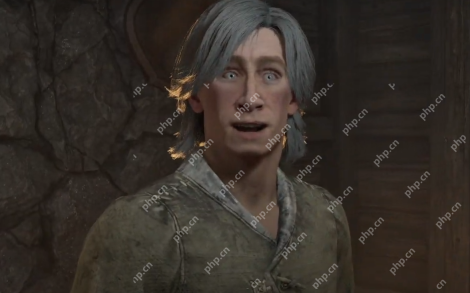 Where to Find Fences & Sell Stolen Items in Oblivion RemasteredApr 27, 2025 am 09:41 AM
Where to Find Fences & Sell Stolen Items in Oblivion RemasteredApr 27, 2025 am 09:41 AMIn the remake of "The Elder Scrolls IV: Annihilation", if you plan to plunder, you need a place to sell the stolen goods. Ordinary businessmen will not touch stolen goods, but sellers will be happy to deal with it for you - of course there will be a price. Whether you are a member of the Thieves Guild or work alone in Selodir, the following lists the positions of all the sellers in the game. The seller in the remake of "The Elder Scrolls IV: Annihilation" The seller purchases the stolen goods - that's that simple. For members of the Thieves Guild, selling enough swags can unlock new quests. There is also a clever trick here: sell the stolen goods to the seller and buy them back, and it will lose the label of "stolen goods". Now it's yours, clean and legal. Non-Thieves Guild Selling Stolen If you don't like guild politics,
 How to Get Unstuck in Clair Obscur Expedition 33Apr 27, 2025 am 09:40 AM
How to Get Unstuck in Clair Obscur Expedition 33Apr 27, 2025 am 09:40 AMWhen exploring the world map in Clair Obscur: Expedition 33, you may encounter an annoying problem: the character is stuck. The character may be stuck in the rock and cannot be moved, and all kinds of key operations are invalid. Don't worry, you are not alone! Here are some solutions to help you get out of trouble and avoid breaking the handle: Quickly solve the stuck bug Before panicing or asking for a refund, try the following: Load older archives Open the menu to view your archive. Tips: There are more than three automatic archives for archives, scroll down to view! Many players didn't notice this at first. Load the previous save you stuck. If discovered in time, this is the easiest solution.
 The Manor Dining Room Puzzle Solution in Clair Obscur: Expedition 33Apr 27, 2025 am 09:32 AM
The Manor Dining Room Puzzle Solution in Clair Obscur: Expedition 33Apr 27, 2025 am 09:32 AM"Clair Obscur: Expedition 33" Manor Exploration: Solve the restaurant puzzles and get precious rewards! The Manor is a fascinating puzzle in Clair Obscur: Expedition 33. While the female painter and Nefron monster are the core mysteries, you will find random doors to a specific location in the game - the manor. This sprawling mansion goes beyond time and space limitations and you will first encounter it while searching for Maelle for hours after the story goes on. Not only will you find her in the manor, but you will also find a mysterious humanoid creature that has been teaching Maelle various new skills to protect her from the world's terror threat. manor When you first arrive at the manor, you will find most
 Arena Rewards for Each Character in Clair Obscur: Expedition 33Apr 27, 2025 am 09:28 AM
Arena Rewards for Each Character in Clair Obscur: Expedition 33Apr 27, 2025 am 09:28 AMClair Obscur: Expedition 33 Arena Guide: Choosing Your Champion Clair Obscur: Expedition 33 offers a thrilling diversion from its dark narrative: a Gestral village coliseum! This arena pits you against other fighters, culminating in a championship b
 The Manor Kitchen Puzzle Solution in Clair Obscur: Expedition 33Apr 27, 2025 am 09:24 AM
The Manor Kitchen Puzzle Solution in Clair Obscur: Expedition 33Apr 27, 2025 am 09:24 AMUnlock the Secret of the Manor in Shadow Maze: Adventure 33: Kitchen Puzzles and Rich Rewards The manor in "Shadow Maze: Adventure 33" is a huge building full of mystery. While the female painter and Nevron monster are the core mysteries, you will find random doors scattered around the world in the game, all leading to the same place: the manor. This sprawling mansion goes beyond the limitations of time and space, and you will encounter it for the first time while searching for Mel for a few hours after the story goes on. Not only will you find her in the manor, but you will also find a mysterious humanoid creature that has been teaching Mel various new skills to help her fight against the terrifying threats in the world. manor When you first arrive at the estate you will find that most doors are inaccessible. In most games, they're just installing


Hot AI Tools

Undresser.AI Undress
AI-powered app for creating realistic nude photos

AI Clothes Remover
Online AI tool for removing clothes from photos.

Undress AI Tool
Undress images for free

Clothoff.io
AI clothes remover

Video Face Swap
Swap faces in any video effortlessly with our completely free AI face swap tool!

Hot Article

Hot Tools

Notepad++7.3.1
Easy-to-use and free code editor

MantisBT
Mantis is an easy-to-deploy web-based defect tracking tool designed to aid in product defect tracking. It requires PHP, MySQL and a web server. Check out our demo and hosting services.

DVWA
Damn Vulnerable Web App (DVWA) is a PHP/MySQL web application that is very vulnerable. Its main goals are to be an aid for security professionals to test their skills and tools in a legal environment, to help web developers better understand the process of securing web applications, and to help teachers/students teach/learn in a classroom environment Web application security. The goal of DVWA is to practice some of the most common web vulnerabilities through a simple and straightforward interface, with varying degrees of difficulty. Please note that this software

mPDF
mPDF is a PHP library that can generate PDF files from UTF-8 encoded HTML. The original author, Ian Back, wrote mPDF to output PDF files "on the fly" from his website and handle different languages. It is slower than original scripts like HTML2FPDF and produces larger files when using Unicode fonts, but supports CSS styles etc. and has a lot of enhancements. Supports almost all languages, including RTL (Arabic and Hebrew) and CJK (Chinese, Japanese and Korean). Supports nested block-level elements (such as P, DIV),

ZendStudio 13.5.1 Mac
Powerful PHP integrated development environment







